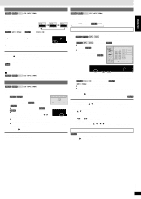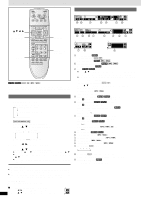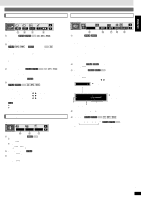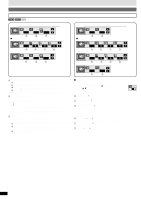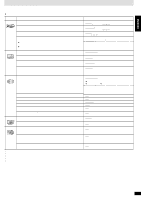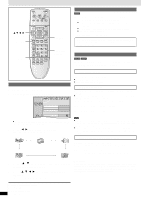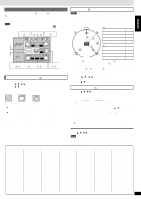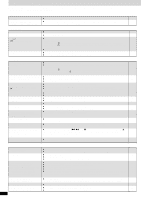Yamaha DVD-S840 Owners Manual - Page 19
Unit information, SP OFF
 |
View all Yamaha DVD-S840 manuals
Add to My Manuals
Save this manual to your list of manuals |
Page 19 highlights
ENGLISH Unit information Play Menu e.g. DVD-Video Display Menu e.g. DVD-Video ab c d a A-B repeat [DVD-A] [DVD-V] [VCD] [CD] [MP3] [WMA] (➡ page 16) [ENTER] (start point) ➡ [ENTER] (finish point) To cancel: [ENTER] b Repeat mode (➡ page 17) [DVD-A] [MP3] [WMA] [DVD-V] T: Track C: Chapter G: Group T: Title A: All§1 A: All§1 OFF: Off OFF: Off [VCD] [CD] T: Track A: All OFF: Off §1You can select "All" only when "Random play", "Program play", and "All group play", are chosen. c Play mode display [DVD-A] [DVD-V] [VCD] [CD] [MP3] [WMA] ---: Normal play PGM: Program play RND: Random play ALL: All group play ([DVD-A]) d Marker [DVD-A] [DVD-V] [VCD] [CD] [MP3] [WMA]: 5 positions [ENTER] (The unit is now ready to accept markers.) To mark a position: [ENTER] (at the desired point) To mark another position: [2, 1] ➡ [ENTER] To recall a marker: [2, 1] ➡ [ENTER] To erase a marker: [2, 1] ➡ [CANCEL] [Note] ≥This feature doesn't work during program and random play. ≥All the markers are cleared when the disc tray is opened or the unit is switched to standby. Audio Menu e.g. DVD-Video SP OFF OFF OFF a b c a Advanced Surround [DVD-V] [VCD](➡ page 14) ≥VSS mode SP()HP ≥SP/HP level 1 ()2 ()OFF J b Dialogue Enhancer [DVD-V] (➡ page 14) ON ()OFF c Attenuator Switch on if sound distorted. ON () OFF (Factory preset) Normal a b cd e a 4:3 Aspect [DVD-A] [DVD-V] Select how to show images made for 4:3 aspect screens on a 16:9 aspect television. Normal: Laterally stretches images made for a 4:3 screen. Auto: Expands suitable 4:3 letterbox images to fill more of the screen. Other images appear in full in the center of the screen. Shrink: Images appear in the center of the screen. Zoom: Expands all images to fill the screen. If your television has a similar feature, use it instead for a better effect. b 4:3 TV Zoom [DVD-A] [DVD-V] (➡ page 15) ON ()OFF c Bitrate display [DVD-A] [DVD-V] [VCD] Displays the bitrate (approximate values) and type of picture (➡ page 25, Glossary-I/P/B) ON ()OFF To change the bitrate display: [2, 1] 9.438 Mbps e u ≥During play: shows the average bitrate of the video being played While paused: shows the data volume of the frame Bitrate Cur. 7.507 Mbps Ave. 6.730 Mbps ≥A record of bitrates for a 5.0 Mbps sampling period. Current bitrate Bitrate record Average bitrate d OSD brightness (j3 to i3) Adjust the brightness of the on-screen displays. e FL dimmer [DVD-A] [DVD-V] [VCD] [CD] [MP3] [WMA] Changes the brightness of the unit's display. Bright ()Dim ()Auto§2 ([DVD-A] [DVD-V] [VCD J §2 The display is dimmed during play, but brightens when you perform operations such as slow-motion, search, and pause. RQT6918 19 19