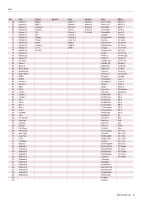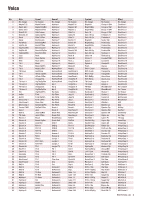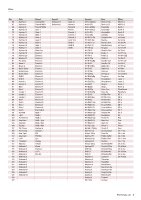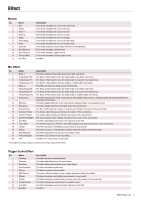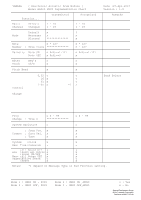Yamaha EAD10 EAD10 Data List - Page 7
Effect
 |
View all Yamaha EAD10 manuals
Add to My Manuals
Save this manual to your list of manuals |
Page 7 highlights
Effect Reverb No. 1 2 3 4 5 6 7 8 9 10 11 12 Name Hall Studio Room 1 Room 2 Stage Small Stage Plate Early Ref Gate Reverb 1 Gate Reverb 2 Reverse Gate No Effect Description This reverb simulates the sound of a concert hall. This reverb simulates the sound of a studio. This reverb simulates the sound of a room. This reverb simulates the sound of a room. This reverb simulates the sound of a stage. This reverb simulates the sound of a small stage. This reverb simulates the sound of a plate reverb. This reverb produces only the early reflections of reverberation. This reverb simulates a gated reverb. This reverb simulates a gated reverb. This reverb simulates a reverse gated reverb. No effect. Mic Effect No. Name Description 1 Delay 1 This effect produces three delay sounds left, right, and center. 2 TempoDelay1 8th The Delay 1 effect synchronizes the delay length to an eighth note tempo. * 3 TempoDelay1 Tri The Delay 1 effect synchronizes the delay length to a quarter note triplet tempo. * 4 TempoDelay1 Dot The Delay 1 effect synchronizes the delay to a dotted eighth note tempo. * 5 Delay 2 This effect produces two delay sounds, left and right. 6 TempoDelay2 8th The Delay 2 effect synchronizes the delay length to an eighth note tempo. * 7 TempoDelay2 Tri The Delay 2 effect synchronizes the delay length to a quarter note triplet tempo. * 8 TempoDelay2 Dot The Delay 2 effect synchronizes the delay length to a dotted eighth note tempo. * 9 Compressor This effect reduces the volume of loud sounds and amplifies quiet sounds, creating a sound that is dynamically more consistent and powerful. 10 Distortion This effect applies distortion to the sound input creating a thicker, more powerful sound. 11 Dist+Delay This effect applies distortion and a light delay to the sound input. 12 Dynamic Filter The filter cutoff frequency changes in real-time according to the volume of the sound input. 13 Dynamic Flanger The flanger effect changes according to the volume of the sound input. 14 Dynamic Phaser The phaser effect changes according to the volume of the sound input. 15 Dynamic RingMod The ring modulator effect changes according to the volume of the sound input. 16 Auto Wah This effect periodically varies the center frequency of the filter. 17 Touch Wah The center frequency of the filter in this effect changes according to the volume of the sound input. 18 Flanger This effect produces a rising/falling sound similar to a jet aircraft. 19 Phaser This effect produces a characteristic sound by varying the phase of the sound input. 20 Ring Modulator This effect changes the sound input to a metallic sound. 21 Heavy Modulator This effect is an intense chorus type effect. 22 Thru No effect. The sound input is output as is. * The length of the delay changes according to the tempo setting of the EAD10. Trigger Sound Effect No. 1 2 3 4 5 6 7 8 9 10 11 Name Doubling Distortion OverDrive Amp Simulator Chorus SPX Chorus Flanger Phaser Ring Modulator Auto Wah No Effect Description This effect produces a doubling effect. This effect adds distortion to the Input Signal. This effect adds a light distortion to the Input Signal. This effect simulates a guitar amp. This effect produces a chorus effect. This chorus effect produces a more complex swelling and expansive effect. This effect produces a rising/falling sound similar to a jet aircraft. This effect produces a characteristic sound by varying the phase of the sound input. This effect changes the sound input to a metallic sound. This effect periodically varies the center frequency of the filter. No effect. EAD10 Data List 7