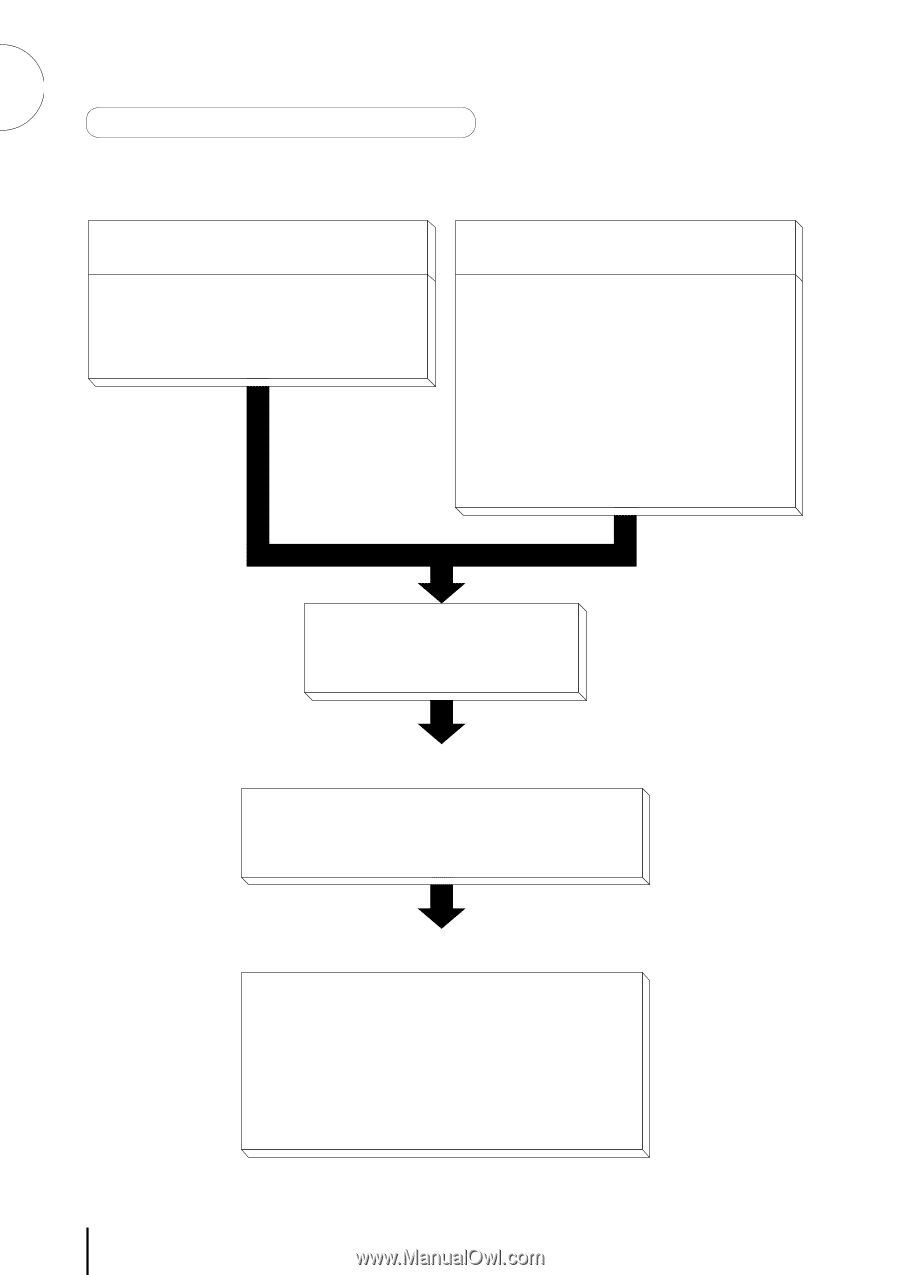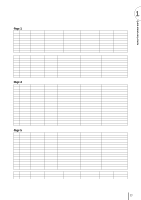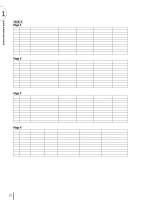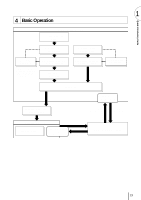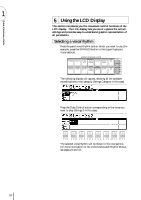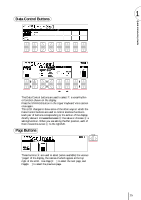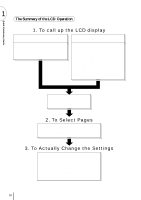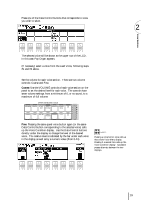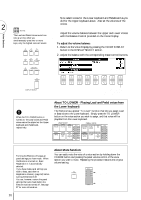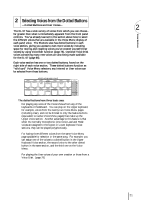Yamaha EL-57 Owner's Manual - Page 20
To call up the LCD display, To Select s, To Actually Change the Settings
 |
View all Yamaha EL-57 manuals
Add to My Manuals
Save this manual to your list of manuals |
Page 20 highlights
1 The Summary of the LCD Operation Quick Introductory Guide 1. To call up the LCD display 1) Pressing Panel Buttons 2) Pressing a Display Select button q Selecting voices or setting up the Voice Condition q Selecting rhythms or setting up the Rhythm Condition q Setting the Reverb effect q Setting the Sustain q Displaying Voice Display (Manual Balance) q Setting effects q Setting A.B.C./M.O.C. q Setting the Left-Footswitch q Setting Registration Shift (Right-Footswitch) q Setting Pitch and Transpose q Setting MIDI q Setting Voice Edit q Setting Rhythm Pattern Program q Setting Rhythm Sequence Program q Selecting and setting Tremolo/Chorus LCD display 2. To Select Pages Selecting the page you want to use with the Page buttons 3. To Actually Change the Settings Using the Data Control buttons to q Select voices/rhythms/effects q Turn on/off the Accompaniment and A.B.C. Memory q Adjust Touch Tone and Reverb depth q Edit the rhythm pattern/sequence q Move the Pan position and cursor position 16