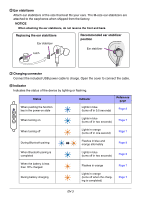Yamaha EPH-W53 EPH-W53 Owners Manual - Page 11
Using earphones, Listening to music
 |
View all Yamaha EPH-W53 manuals
Add to My Manuals
Save this manual to your list of manuals |
Page 11 highlights
Using earphones Wear the earphones with the L mark in your left ear, and the one with the R mark in your right ear. For the left ear L For the right ear R Listening to music The controller section on the earphones enables playback operation of the connected Bluetooth device. Play Press the function key once briefly. If you want to select a specific song and play it, perform the appropriate operations on the Bluetooth device. Pause While the song is playing, press the function key once briefly. Skipping forward to the next song Press and hold the + key more than three seconds. Reversing to the top of the song (while in the middle of the song) / skipping back to the previous song (when at the beginning of the song) Press and hold the - key more than three seconds. Raising the volume Press the + key once briefly. Lowering the volume Press the - key once briefly. EN 10