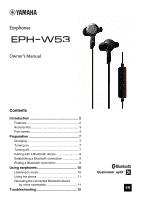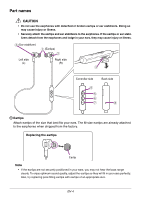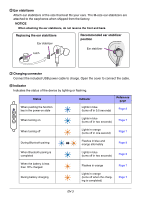Yamaha EPH-W53 EPH-W53 Owners Manual - Page 6
Ear stabilizers, NOTICE, Charging connector, Indicator, Replacing the ear stabilizers
 |
View all Yamaha EPH-W53 manuals
Add to My Manuals
Save this manual to your list of manuals |
Page 6 highlights
w Ear stabilizers Attach ear stabilizers of the size that best fits your ears. The M-size ear stabilizers are attached to the earphones when shipped from the factory. NOTICE When attaching the ear stabilizers, do not reverse the front and back. Replacing the ear stabilizers Ear stabilizer Latch Recommended ear stabilizer position Ear stabilizer e Charging connector Connect the included USB power cable to charge. Open the cover to connect the cable. r Indicator Indicates the status of the device by lighting or flashing. Status Indicator Reference page When pushing the function key in the power-on state Lights in blue (turns off in 0.5 seconds) Page 8 When turning on Lights in blue (turns off in two seconds) Page 7 When turning off Lights in orange (turns off in one second) Page 7 During Bluetooth pairing Flashes in blue and orange alternately Page 8 When Bluetooth pairing is completed Lights in blue (turns off in two seconds) Page 8 When the battery is less than 10% charged During battery charging Flashes in orange Page 7 Lights in orange (turns off when the charging is completed) Page 7 EN 5