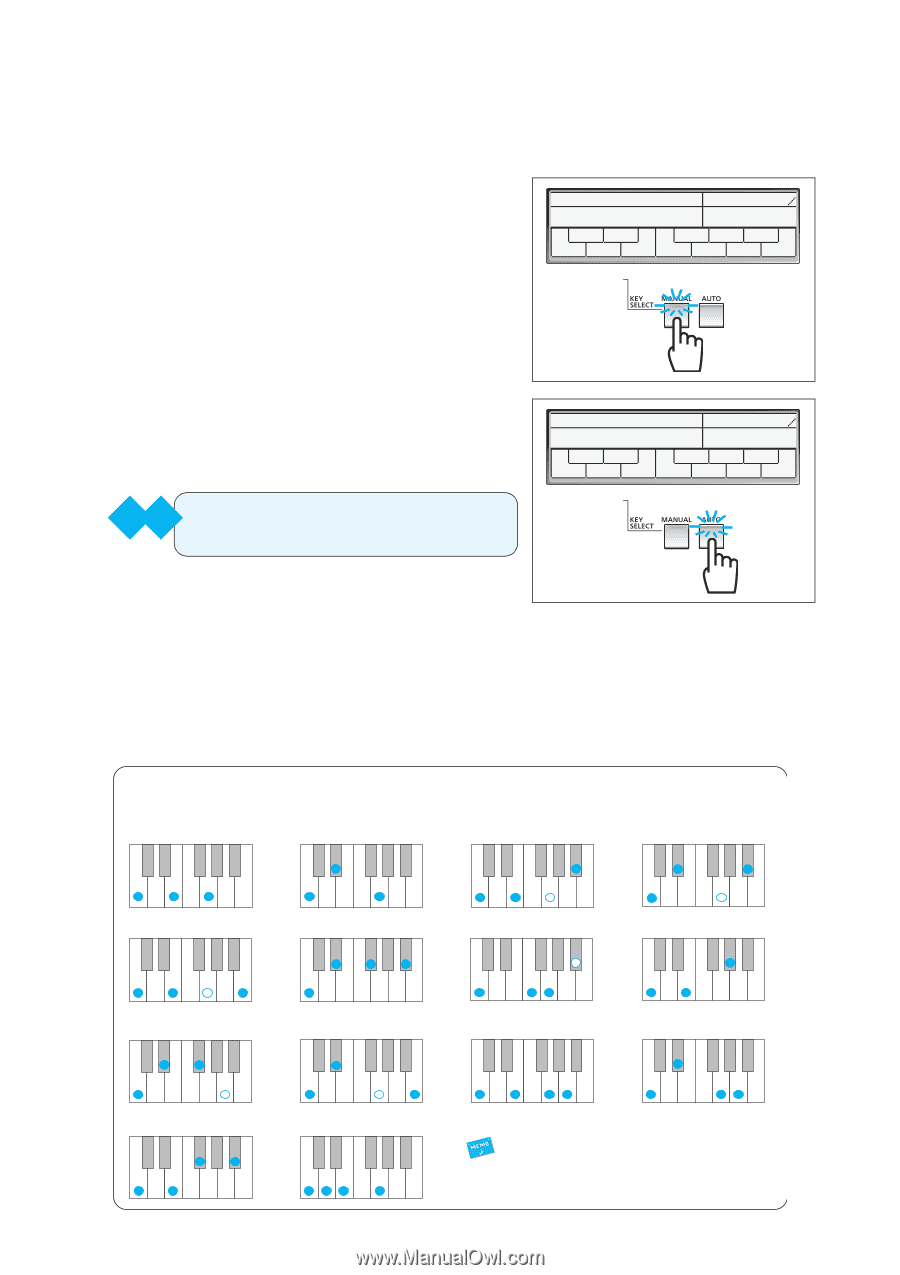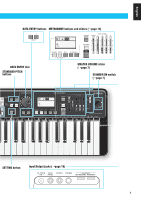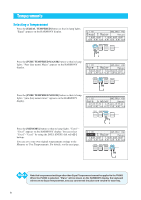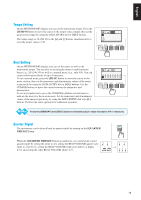Yamaha HD-200 HD-200 Owners Manual - Page 16
Setting the Root Key, MANUAL], AUTO]
 |
View all Yamaha HD-200 manuals
Add to My Manuals
Save this manual to your list of manuals |
Page 16 highlights
Setting the Root Key With this function, the root key can be set for each temperament. When the [MANUAL] button is pressed so that its lamp lights, the root key can be specified by pressing one of the Note Select buttons manually. C ( 0) 442.0Hz/ +8c Pure C Major Manual -29.3 15.6 -31.3 -27.4 17.6 0.0 3.9 -13.7 -2.0 2.0 -15.6 -11.7 When the [AUTO] button is pressed so that its lamp lights, the root key and chord type (major or minor) will be determined by playing several notes on the keyboard. Note If the notes played cannot be recognized as a chord, the current root key and current chord type will be maintained. C ( 0) 442.0Hz/ +8c Pure C Major Auto -29.3 15.6 -31.3 -27.4 17.6 0.0 3.9 -13.7 -2.0 2.0 -15.6 -11.7 Chord types recognized when [AUTO] is turned on The following chart shows examples for the root key "C." The inversion of each fingering is also recognized. MAJOR minor 7 m7 M7 m7 5 (7)sus4 aug dim 7 5 11 mM7 C/D 6 m6 The recognized root key and chord type will be shown on the HARMONY display.