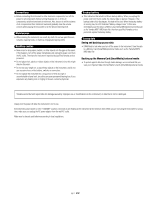Yamaha IIs Owner's Manual - Page 9
Table of Contents, Panel Map .. 10, Setup, Basic Operations, Play Edit
 |
UPC - 086792645445
View all Yamaha IIs manuals
Add to My Manuals
Save this manual to your list of manuals |
Page 9 highlights
Table of Contents Panel Map Introduction 6 How to Use This Manual 6 Contents of the Package 6 Features 7 Panel Map 10 Top Panel 10 Rear Panel 12 Setup 14 Pads and Triggers 14 Compatible Products 14 Peripherals 17 MIDI Connections 18 Power 19 Connecting to a Power Source 19 Power-On Sequence 19 Basic Operations 20 Matching Trigger Inputs with Connected Pads 21 Play Section 22 Basic Items 23 Playback Controls 24 Click Playback 24 Song Playback 24 Slider Controls 26 Tap Tempo Feature 28 Groove Check Feature 29 Chain Feature 30 Switching the Chain Display 30 Creating or Editing a Chain 30 Playing a Chain 32 Setup Edit Section 33 DTXTREME IIs as Drum System 33 From Trigger Input to Sound Output . . . 33 Memory, Buffer, and Store Operation . 35 Trigger Settings 36 Edit Pages and Basic Operations . . . . . 36 Voice Settings 48 Edit Pages and Basic Operations . . . . . 48 Effect Settings 55 Reverb 55 Chorus 55 Insertion Effects 1 and 2 55 Localizer 55 Song Recording and Editing . . . . . 60 Basic Operations Play Section Edit Section Song Recording and Editing Utility Features Features of the Two-track Sequencer . 60 Preparation for Recording 60 Recording Operations 62 Song Job Features 65 Edit Pages and Basic Operations . . . . . 65 Appendix Utility Features 73 Edit Pages and Basic Operations . . . . . 73 Sampling Feature 82 Memory Card Feature 85 Appendix 90 Handling the Memory Card (SmartMedia 90 Troubleshooting 91 Error Messages 94 Specifications 96 Index 97 The illustrations and LCD screens as shown in this Owner's Manual are for instructional purposes only, and may appear somewhat different from those on your instrument. 9