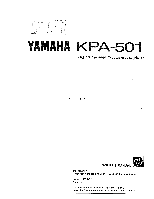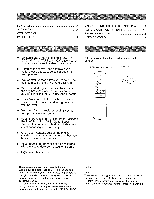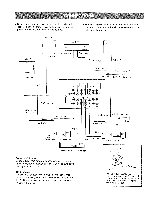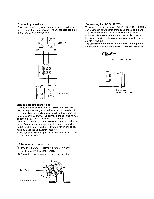Yamaha KPA-501 KPA-501 OWNERS MANUAL - Page 5
Monitor, Video, input, player, output, Audio, Subwoofer, terminal, Output, Cassette, player,
 |
View all Yamaha KPA-501 manuals
Add to My Manuals
Save this manual to your list of manuals |
Page 5 highlights
Be sure to disconnect power cords of all the audio and video components from the AC outlets. Do not turn the power on until all connections are completed. When making connections between this unit and other components, make sure that all connections are correct, L (left) to L, R (right) to R. Monitor 1 LD player 000 Monitor 2 Video input L-J Video output Audio output Line input Subwoofer Video input Audio input Audio output O DSP, Equalizer▪, -etc. EP O40.1_ co DS "CR PR U1 CES 0 0 0 GND terminal 0 (5 8? Video output (For CDG) CD player Audio output 00 Output 0 0 0 0 00 L--I Cassette deck, CD player, etc. Audio input Video input/output Audio output VCR Input Ou put Output 0o0- Cassette deck 00 Cassette deck, CD player, etc. For powerful sound To reproduce more powerful sound, connect the power amplifier instead of subwoofer to PRE OUT jacks, to drive the high-power speakers. GND terminal Usually, it is not necessary to make connection to this terminal. However, when excessive noise exsists, connect the GND terminals of this unit and other components to minimize the noise. oul When not using the OUT and IN terminals, always leave the supplied jumper bars connected. When using either of these terminals, simply pull the jumper bars out.