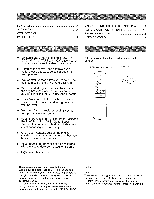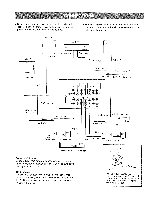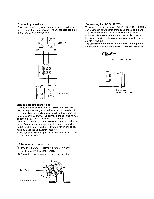Yamaha KPA-501 KPA-501 OWNERS MANUAL - Page 8
Adding, effect, voice
 |
View all Yamaha KPA-501 manuals
Add to My Manuals
Save this manual to your list of manuals |
Page 8 highlights
YAMAHA to== ---1 f-jjj L11 ir LJ BASS TREBLE MUSIC VOLUME 0 0 PHONES ECHO DELAY BALANCE To adjust the balance between the left and right speakers Turn the BALANCE control towards "R" to move the sound image to the right. To move the sound image to the left, turn the control towards "L". BALANCE 0 2 O 2 3 4 4 L 5 5 R To adjust only the music volume Turn the MUSIC VOLUME control towards "-20 dB" to decrease the volume level of the input sources other than the microphones. MUSIC VOLUME 8 14 0 18 -20 dB NORMAL To adjust only the music tone For high frequency sound Turning the TREBLE control towards "+5" increases the high frequency sound levels, while turning the control towards "-5" decreases the levels. For low frequency sound Turning the BASS control towards "+5" increases the low frequency sound levels, while turning the control towards "-5" decreases the levels. BASS 1° 1 O 3 4 4 TREBLE 0 4 ® If the sound is distorted by increasing the music tone level, turn down the MUSIC VOLUME control. • The voices cannot be adjusted with these controls. Adding the echo effect to your voice The ECHO and DELAY controls are used to adjust the echo effect. To adjust the echo level Turning the ECHO control towards "10" increases the echo level, while turning the control towards "0" decreases it. ECHO 4 56 7 0 10 To adjust the echo length Turning the DELAY control towards "10" expands the echo length, while turning the control towards "0" shortens it. DELAY 4 5 6 3 O 7 2 8 9 10 The same echo effect is applied to the voices through both MICs 1 and 2. When howling (a high-pitched sound) occurs Separate the microphone farther away from the speakers, decrease the microphone level, or lower the overall volume level with the VOLUME control. Notes on the microphone When the microphone is not being used, turn off the microphone switch and unplug the microphone. To use headphones Insert the headphones plug into the PHONES jack. STANDBY mode (Singapore model only) While the power is on, pressing the POWER button on the remote control transmitter switches the unit to the STANDBY mode. (In this mode, the indicator is half-illuminated.)