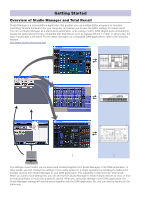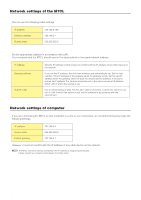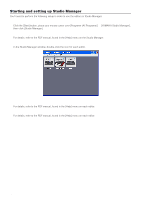Yamaha M7CL M7cl V1 Editor Installation Guide - Page 3
M7CL Editor, Installing the Software, Software installation, Minimum System Requirements
 |
View all Yamaha M7CL manuals
Add to My Manuals
Save this manual to your list of manuals |
Page 3 highlights
M7CL Editor The M7CL Editor enables you to remotely monitor/control the Yamaha M7CL mixing console, save the parameter settings on your computer, and also prepare the M7CL settings beforehand by editing the parameters offline. Installing the Software Procedures 1 Verify that your system meets the operating requirements of each software program. 2 Install the appropriate driver to your computer. 3 Install the Studio Manager and each editor. 4 Start up the Studio Manager, then start up the editor. Windows page 3 page 4 page 5 page 8 For subsequent operations, refer to the PDF manual from the [HELP] menu in each software program. Software installation Minimum System Requirements The system requirements below may differ slightly depending on the particular operating system. OS Computer Available Memory Hard Disk Display Windows XP Home Edition/XP Professional 800 MHz or higher; Intel Pentium/Celeron processor 256 MB or more 30 MB or more 1024 x 768, high color (16 bit) or higher n The Minimum System Requirements described above are applied to the M7CL Editor version 2.1.0. Keep in mind that the software is often updated and the system requirements are subject to change. You can check the latest version information of each program and its system requirements at the following website http://www.yamahaproaudio.com/ The system requirements may differ slightly depending on the particular computer. M7CL Editor Installation Guide 3