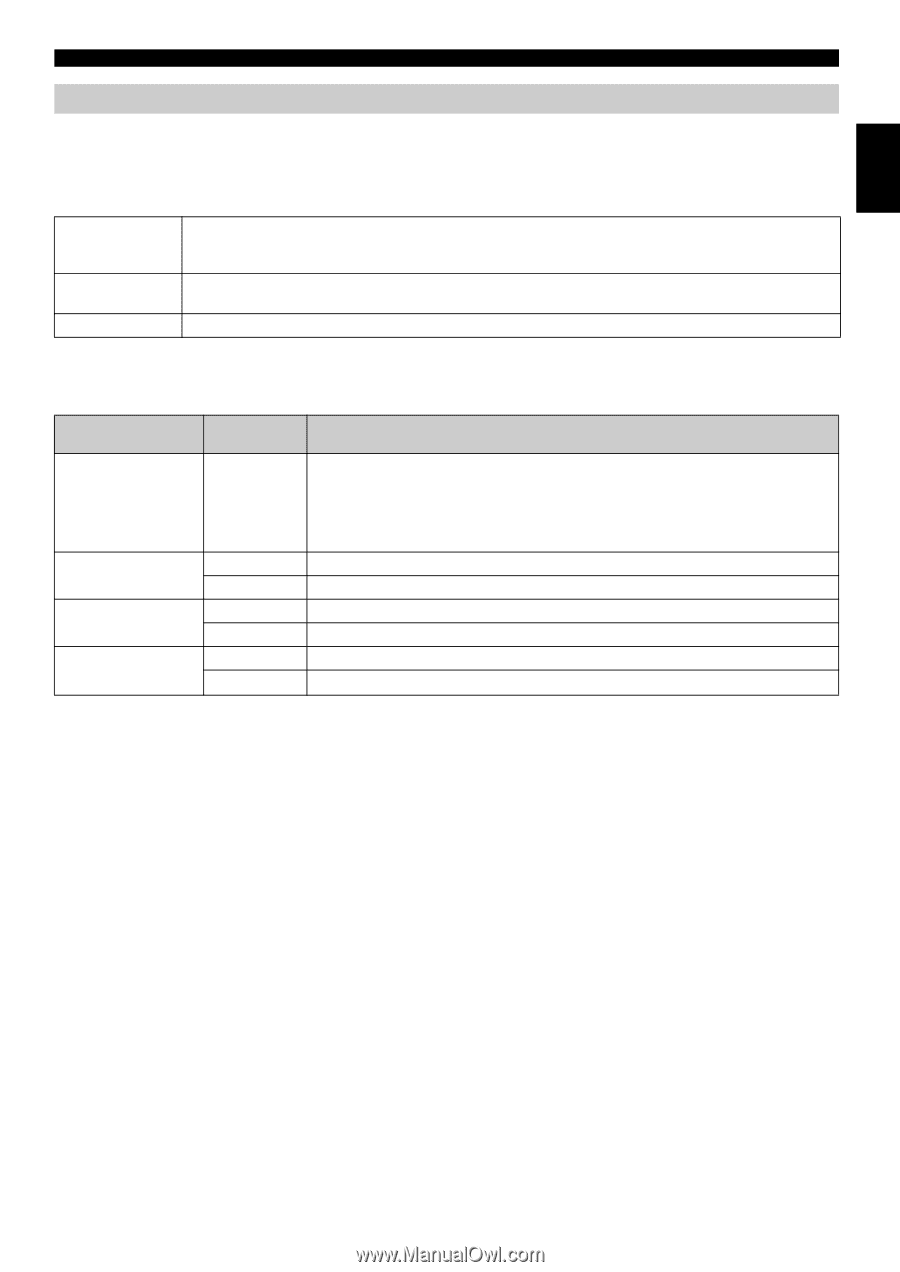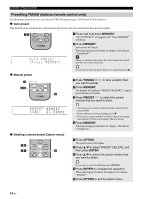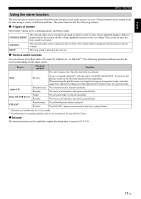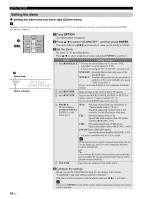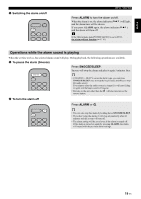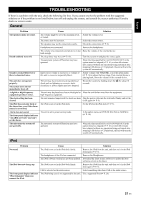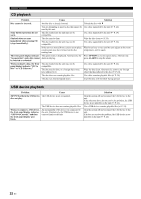Yamaha MCR-B142 MCR-B142 Owners Manual - Page 21
Using the alarm function, types of alarms, Various audio sources, Snooze
 |
View all Yamaha MCR-B142 manuals
Add to My Manuals
Save this manual to your list of manuals |
Page 21 highlights
English USEFUL FUNCTIONS Using the alarm function The unit includes an alarm function (IntelliAlarm) that plays back audio sources or a set of beep (internal alarm sound) at the set time using a variety of different methods. The alarm function has the following features. 3 types of alarms Select from 3 alarm types, combining music and beep sounds. SOURCE+BEEP SOURCE BEEP The selected audio source and the beep sound are played at the set time. Source playback begins to fade in 3 minutes before the set time and the volume gradually increases to the set volume. Then, at the set time, the beep sound is activated. The selected audio source is played at the set time. The volume fades in gradually and increases to the set volume. The beep sound is played at the set time. Various audio sources You can choose from iPod, audio CD, data CD, USB device, or FM/AM*1. The following playback methods can also be selected depending on the audio source: Source iPod Audio CD Data CD/USB device FM/AM*1 Playback method Resume Selected track Resume Folder Resume Preset station Resume Function The unit resumes play from the last track you played. If you've created a playlist*2 with the name "ALARM Yamaha DTA" in advance, the playlist stored on the iPod can be played back repeatedly. When entering the playlist name, use single-byte spaces to separate words, and enter single-byte characters, taking care that uppercase/lowercase letters are used correctly. The selected track is played repeatedly. The track you listened to last time is played back. The selected folder is played repeatedly. The track you listened to last time is played back. The selected preset station is played. The FM/AM*1 station you listened to last time is played back. *1 AM radio is available only for U.S.A. model. *2 For information on creating a playlist, refer to the instructions for your iPod or iTunes. Snooze The snooze function can be enabled to replay the alarm after 5 minutes (☞ P. 19). 17 En