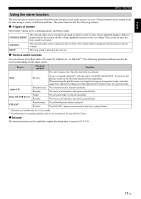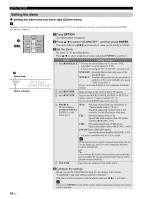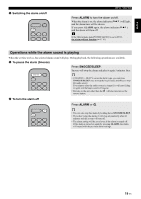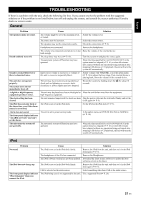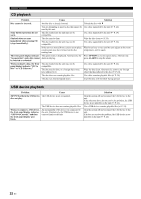Yamaha MCR-B142 MCR-B142 Owners Manual - Page 24
USING THE “DTA Controller” APPLICATION FOR THE iPod touch/iPhone/iPad
 |
View all Yamaha MCR-B142 manuals
Add to My Manuals
Save this manual to your list of manuals |
Page 24 highlights
USING THE "DTA Controller" APPLICATION FOR THE iPod touch/iPhone/iPad By using the free "DTA Controller" application for the iPod touch/iPhone/iPad, you can control this unit by the application and make detailed alarm settings. For example, for each day of the week, you can specify the alarm time (Weekly Alarm) and adjust the IntelliAlarm as desired. The front panel display shows information for the Weekly Alarm you've set. MON Monday TUE WED THU Tuesday Wednesday Thursday FRI Friday SAT Saturday SUN Sunday For details of "DTA Controller", refer to the product information in the Yamaha website. 20 En

20
En
By using the free “DTA Controller” application for the iPod touch/iPhone/iPad, you can control this unit by the application
and make detailed alarm settings. For example, for each day of the week, you can specify the alarm time (Weekly Alarm) and
adjust the IntelliAlarm as desired.
The front panel display shows information for the Weekly Alarm you’ve set.
For details of “DTA Controller”, refer to the product information in the Yamaha website.
USING THE “DTA Controller” APPLICATION
FOR THE iPod touch/iPhone/iPad
MON
TUE
WED
THU
FRI
SAT
SUN
Monday
Tuesday
Wednesday
Thursday
Friday
Saturday
Sunday