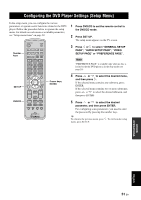Yamaha MCR E810 Owner's Manual - Page 60
Resetting the DVD player settings
 |
UPC - 027108104751
View all Yamaha MCR E810 manuals
Add to My Manuals
Save this manual to your list of manuals |
Page 60 highlights
Configuring the DVD Player Settings (Setup Menu) Resetting the DVD player settings You can reset all options and your personal settings to the initial factory settings, except your password for "PARENTAL" and "DISC LOCK". SET UP DVD/CD ON SCREEN INFO. A-E SET UP PRESET ENTER MENU A-E TOP MENU /RETURN TV VOL DISPLAY VOLUME SLEEP DVD/CD TUNER BAND TAPE/MD AUX/TV DOCK SUBTITLE ANGLE ZOOM AUDIO Cursor keys, ENTER 1 Press DVD/CD to set the remote control to the DVD/CD mode. 2 Press SET UP. The setup menu appears on the TV screen. 3 Press or to select "PREFERENCE PAGE". Note "PREFERENCE PAGE" is available only when no disc is loaded or the the DVD player is in the Stop mode (see page 25). 4 Press or to select "DEFAULT", and then press to select "RESET". 5 Press ENTER to reset the settings. All DVD player settings (except password) are reset to the initial factory settings. 56 En