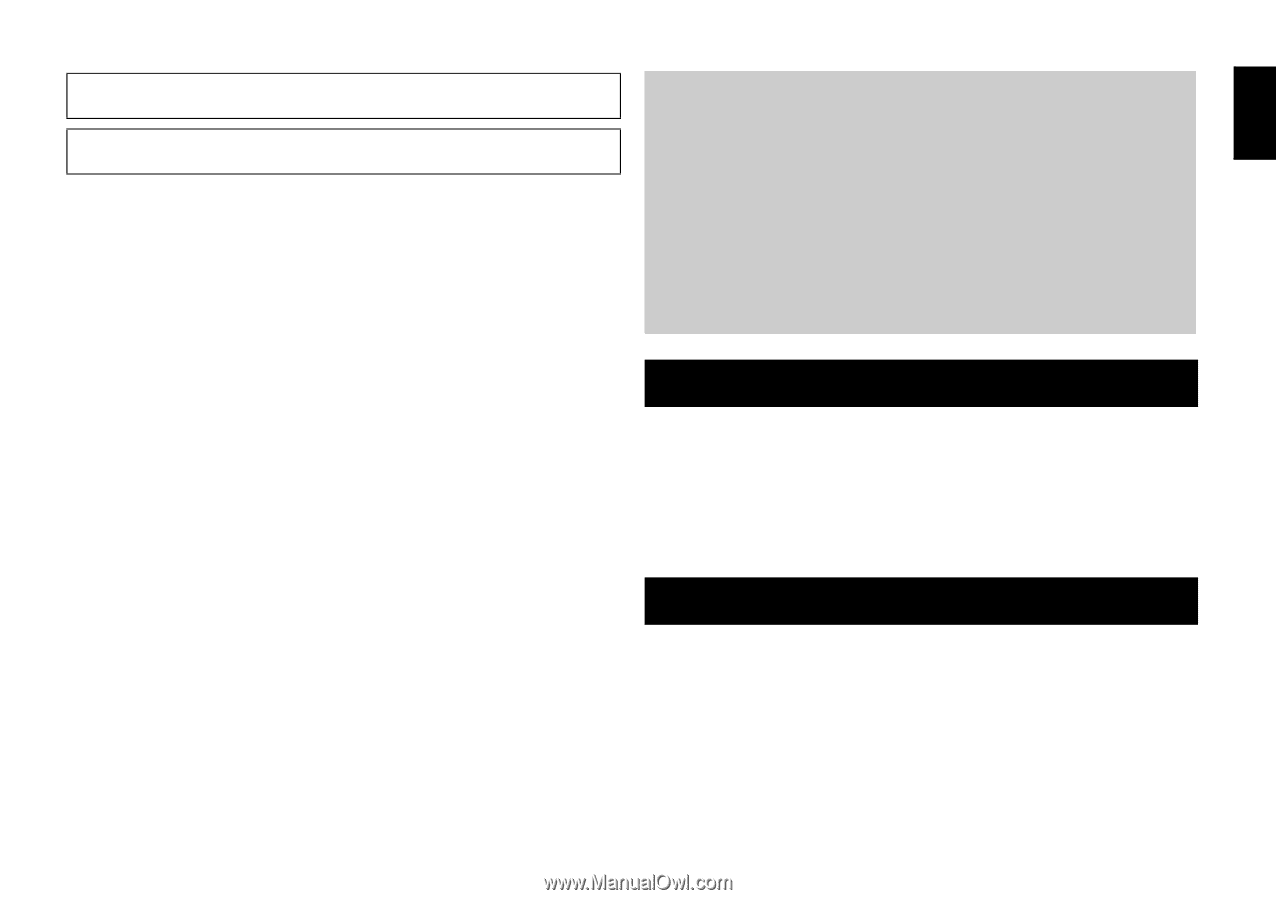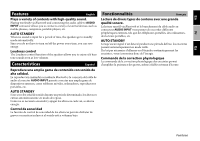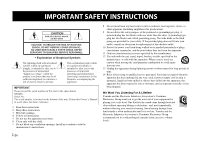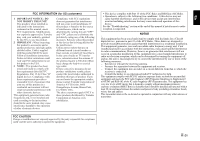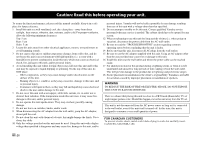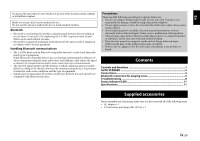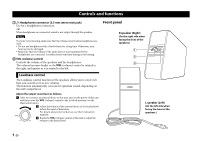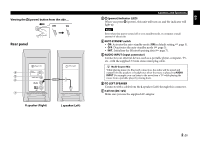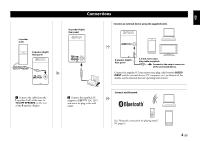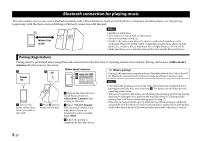Yamaha NX-B55 NX-B55 Owners Manual - Page 7
Contents, Supplied accessories, Handling, communications, Precautions - bluetooth speaker
 |
View all Yamaha NX-B55 manuals
Add to My Manuals
Save this manual to your list of manuals |
Page 7 highlights
En Do not use this unit within 22 cm (9 inches) of persons with a heart pacemaker implant or defibrillator implant. Radio waves may affect electro-medical devices. Do not use this unit near medical devices or inside medical facilities. Bluetooth • Bluetooth is a technology for wireless communication between devices within an area of about 10 meters (33 ft) employing the 2.4 GHz frequency band, a band which can be used without a license. • Bluetooth is a registered trademark of the Bluetooth SIG and is used by Yamaha in accordance with a license agreement. Handling Bluetooth communications • The 2.4 GHz band used by Bluetooth compatible devices is a radio band shared by many types of equipment. While Bluetooth compatible devices use a technology minimizing the influence of other components using the same radio band, such influence may reduce the speed or distance of communications and in some cases interrupt communications. • The speed of signal transfer and the distance at which communication is possible differs according to the distance between the communicating devices, the presence of obstacles, radio wave conditions and the type of equipment. • Yamaha does not guarantee all wireless connections between this unit and devices compatible with Bluetooth function. Precautions Please read the following operating precautions before use: • Use the AC adaptor designed specifically for this unit only. Yamaha is not responsible for damage caused by using other power adaptors. • Do not apply pressure or force the control knobs of this unit, or place heavy items on the cabinet. • Avoid outputting from test disks, electrical musical instruments, or from extremely loud or distorted input. It may cause a malfunction of the speakers. • This unit may cause picture distortion when placed close to a computer monitor or television. In this case, move the unit away from them. • Keep this unit away from magnetic media such as floppy disks and tapes. Otherwise the data on the media may become corrupted. • Remove the AC adaptor from the wall outlet immediately if any problem is found. Contents Controls and functions 1 AUTO STANDBY 3 Connections 4 Bluetooth connection for playing music 5 Troubleshooting 8 Status indicator (LED 11 Specifications 11 Supplied accessories Before assembly and connecting, make sure you have received all of the following items. • AC adaptor × 1 • 3.5 mm stereo mini plug cable (2.0 m) × 1 iv En