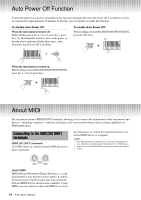Yamaha P-35 Owner's Manual - Page 14
Auto Power Off Function, About MIDI, Connecting to the MIDI [IN] [OUT] terminals, terminals
 |
View all Yamaha P-35 manuals
Add to My Manuals
Save this manual to your list of manuals |
Page 14 highlights
Auto Power Off Function To prevent unnecessary power consumption, this function automatically turns the power off if no buttons or keys are operated for approximately 30 minutes. If desired, you can disable or enable this function. To disable Auto Power Off: When the instrument is turned off: While holding down the A-1 key (lowest key), press the [ ] (Standby/On) switch to turn on the power so that the power indicator flashes three times, after which the Auto Power Off is disabled. A-1 To enable Auto Power Off: While holding down [GRAND PIANO/FUNCTION], press the A#-1 key. A#-1 When the instrument is turned on: While holding down [GRAND PIANO/FUNCTION], press the A-1 key (lowest key). A-1 About MIDI The instrument features MIDI IN/OUT terminals, allowing you to connect the instrument to other instruments and devices-including computers-and take advantage of the various performance and recording capabilities in MIDI applications. Connecting to the MIDI [IN] [OUT] terminals MIDI [IN] [OUT] terminals Use MIDI cables to connect external MIDI devices to these connectors. the instrument, or control the instrument from a connected MIDI device or computer. NOTE • Since MIDI data that can be transmitted or received varies depending on the type of MIDI device, check the chapter "MIDI data format" in "MIDI Reference" (page 4) to find out what MIDI data and commands your devices can transmit or receive. About MIDI MIDI (Musical Instrument Digital Interface) is a standard format for data transmission/reception. It enables the transmission of performance data and commands between MIDI devices and personal computers. Using MIDI, you can control a connected MIDI device from 14 P-35 Owner's Manual