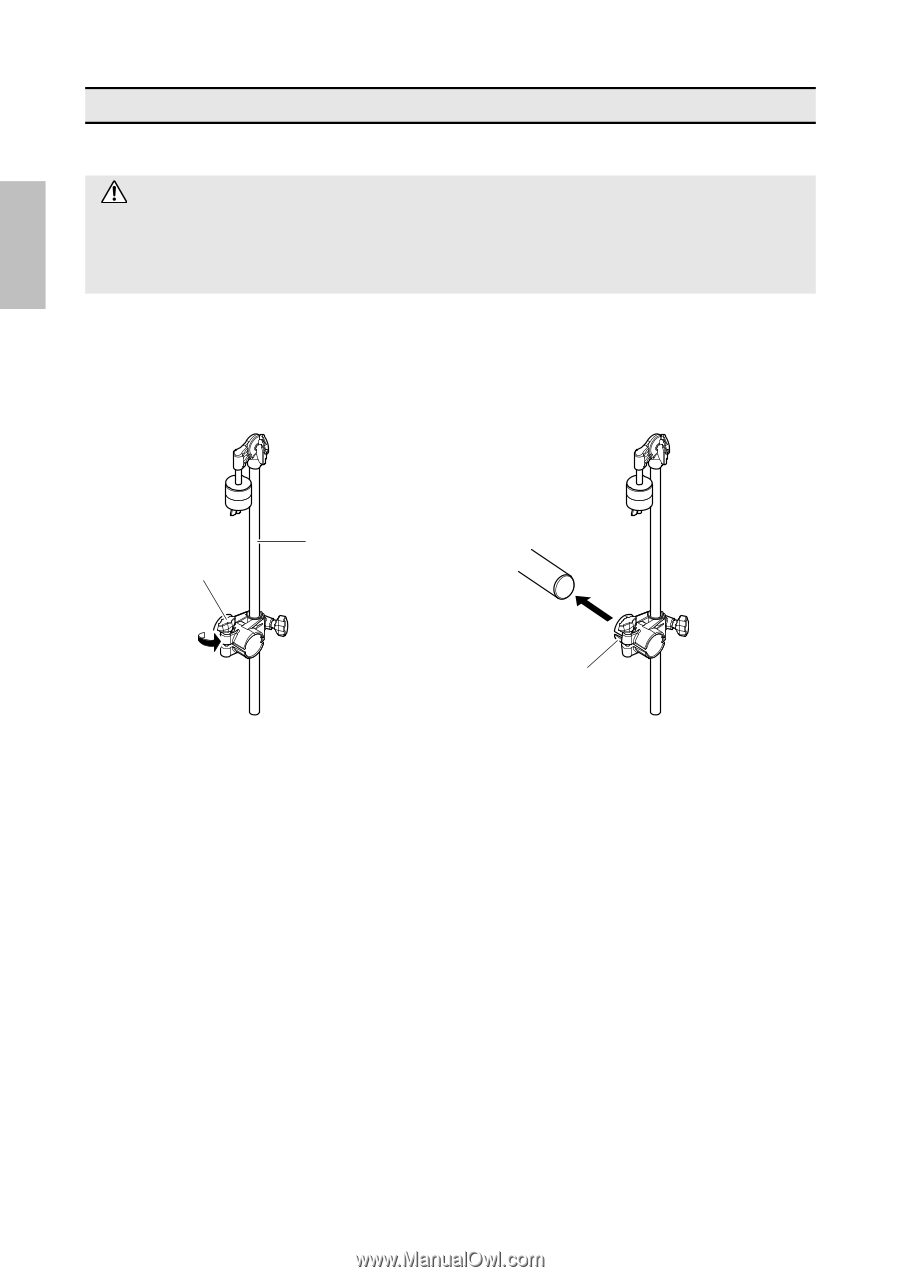Yamaha PCY95AT PCY95AT Owners Manual - Page 8
Setting Up, Attaching the cymbal holder
 |
View all Yamaha PCY95AT manuals
Add to My Manuals
Save this manual to your list of manuals |
Page 8 highlights
Setting Up As shown in the figures, set up your cymbal pad on an electronic drum rack. CAUTION • If this product is used with a Rack System or Cymbal Stand, make sure all bolts are tightened firmly. Also, when adjusting the height or angle, do not suddenly loosen the bolts. Loose bolts may result in the rack overturning or parts dropping, causing injury. • Do not place the product in an unstable position where it might accidentally fall over. Attaching the cymbal holder 1. Take the cymbal holder from the package and loosen the clamp bolt. (See Figure 1.) 2. Slide the holder clamp onto the electronic drum rack as shown by the arrow below. (See Figure 2.) Clamp bolt Cymbal holder Figure 1 Holder clamp 3. Tighten the clamp bolt to secure the cymbal holder in place. Figure 2 8 PCY95AT Owner's Manual