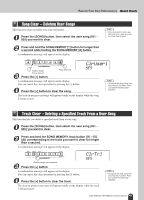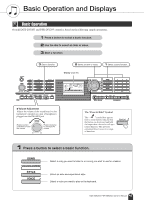Yamaha PSR-295 Owner's Manual - Page 38
Record Your Own Performance, Track Configuration - user manual
 |
View all Yamaha PSR-295 manuals
Add to My Manuals
Save this manual to your list of manuals |
Page 38 highlights
Q e uick Guid Record Your Own Performance You can record up to 5 of your own performances and save them as user songs 031 through 035. You can also record performances using the performance assistant technology feature. ■ Recordable Data You can record to a total of 6 tracks: 5 melody tracks and 1 style (chord) track. Each track can be recorded individually. ● Melody Track [1] - [5 Record the melody parts. ● Style Track [A Records the chord part. ● Data Recorded On the Melody Tracks [1] - [5] • Note on/off (keys pressed and released) • Velocity (keyboard dynamics) • Voice number • Reverb type* • Chorus type* • Harmony note • Sustain on/off • Tempo*/time signature* (only when the style track is not recorded) • Pitch bend (DGX-205/203 only) • Pitch bend range (DGX-205/203 only) • Dual voice on/off • Panel sustain on/off • Main/Dual voice - Voice volume, Octave, Pan, Reverb send level, Chorus send level ● Data Recorded On the Style Track [A] • Chord changes and chord timing • Style pattern changes • Style number* • Reverb type* • Chorus type* • Tempo • Time signature* • Style volume* * These data items are recorded at the beginning of the track. Changes made during the song will not be recorded. NOTE • A maximum of 5 user songs can be recorded. If you record a 6th song after recording to the 5 available user song locations, choose a song number (031 - 035) containing a song that you don't mind erasing so that you can overwrite the internal user song memory without permanently losing your song data. • Up to approximately 10,000 notes can be recorded if you record only to the melody tracks. Up to approximately 5,500 chord changes can be recorded if you record only to the style track. Track Configuration To record your own performance, first use the SONG MEMORY [1] - [5] and [A] buttons to specify the track(s) you want to record on. The track you record on determines the part that plays back later. Melody Chords Specify track(s) and record Track Track Track Track Track Track 1 2 3 4 5 A Right-hand Left-hand Other perfor- melody melody mance data (MELODY R) (MELODY L) Style The parts played by each track when a user song is played back. • Track [1] - Will play back as the right-hand melody part (MELODY R) • Track [2] - Will play back as the left-hand melody part (MELODY L) • Tracks [3] - [5] - Will play back as "other" performance data. • Track [A] - Will play back as the Style (autoaccompaniment) part. NOTE • The Difference Between MELODY R and MELODY L ... Songs are a combination of a melody and an autoaccompaniment style. Normally "melody" refers to the right-hand part, but in this instrument "melody" parts are provided for both the right and left hands. MELODY R is the melody part played by the right hand, and MELODY L is the melody part played by the left hand. 38 DGX-205/203, PSR-295/293 Owner's Manual