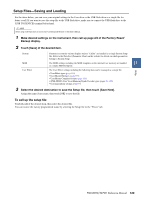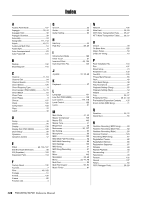Yamaha PSR-SX700 PSR-SX900/PSR-SX700 Reference Manual - Page 135
Saving the Instrument Info File to a USB Flash Drive, Restoring the Pre-installed Expansion Contents
 |
View all Yamaha PSR-SX700 manuals
Add to My Manuals
Save this manual to your list of manuals |
Page 135 highlights
Saving the Instrument Info File to a USB Flash Drive If you use the "Yamaha Expansion Manager" software to manage the Pack data, you may need to retrieve the Instrument Info file from the instrument as described below. For information on how to use the software, refer to the accompanying manual. 1 Connect the USB flash drive to the [USB TO DEVICE] terminal. 2 Call up the operation display via [MENU] [Expansion]. 3 Touch [Export Instrument Info]. NOTE Before using a USB flash drive, be sure to read "Connecting USB Devices" in the Owner's Manual. 4 Follow the on-display instructions. This saves the Instrument Info file to the root directory in the USB flash drive. The saved file is named "PSR-SX900_InstrumentInfo.n27" or "PSR-SX700_InstrumentInfo.n27." Restoring the Pre-installed Expansion Contents 14 Expansion Pack Related Operations When you have installed an Expansion Pack which you purchased or created to the instrument, the Pre-installed Expansion contents are overwritten and lost. However, you can restore the Pre-installed contents. NOTICE The instrument will be restarted automatically after restoration has been completed. Make sure to save all data currently being edited beforehand, otherwise it will be lost. NOTE • The currently installed Pack will be deleted from the instrument when you restore the Pre-installed Expansion Contents. • If you want to use Pre-installed Expansion Contents and other packs at the same time, obtain the Pack data of Pre-installed Expansion Contents from the product website, and then bundle the desired packs together by using the "Yamaha Expansion Manager" software on your computer. 1 Call up the operation display via [MENU] [Expansion]. 2 Touch [Restore Pre-installed Expansion Contents]. A confirmation massage appears. 3 Touch [OK] to start restoring. 4 Follow the on-display instructions. This re-installs the Pre-installed Expansion contents data to the "Expansion" folder in the User drive, and then the instrument will be restarted automatically. PSR-SX900/SX700 Reference Manual 135