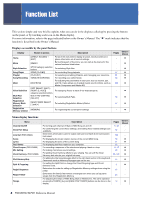2
PSR-SX900/SX700
Reference Manual
Contents
Function List
4
1
Styles
6
Style Types (Characteristics)
............................................................................................................................
6
Registering Files to the Favorite Tab
................................................................................................................
7
Changing the Chord Fingering Type
.................................................................................................................
8
Chord Types Recognized in the Fingered Mode
...............................................................................................
9
Using the Chord Tutor Function
......................................................................................................................
10
Turning Each Channel of the Style On/Off
......................................................................................................
11
Style Playback Related Settings
.....................................................................................................................
12
Adjusting the Tempo
.......................................................................................................................................
13
Recording a Chord Sequence when Style Playback is stopped (Chord Looper) (PSR-SX900)
.....................
14
Saving and Calling up Your Custom Chord Sequences (Chord Looper) (PSR-SX900)
.................................
15
Creating/Editing Styles (Style Creator)
............................................................................................................
18
2
Voices
32
Voice Part Setup Display
.................................................................................................................................
32
Voice Selection Display-related Settings
.........................................................................................................
34
Voice Types (Characteristics)
.........................................................................................................................
35
Registering Files to the Favorite Tab
..............................................................................................................
36
Metronome Settings
........................................................................................................................................
36
Keyboard/Joystick-related Settings
.................................................................................................................
37
Keyboard Part-related Settings (Voice Setting)
...............................................................................................
39
Transposing the Pitch in Semitones
................................................................................................................
40
Fine Tuning the Pitch of the Entire Instrument (Master Tune)
........................................................................
41
Selecting or Creating a Temperament (Scale Tune)
.......................................................................................
41
Making Detailed Settings for Harmony/Arpeggio
............................................................................................
44
Editing Voices (Voice Edit)
..............................................................................................................................
46
Editing Organ Flutes Voices (Voice Edit)
........................................................................................................
50
3
Multi Pads
52
Creating a Multi Pad via MIDI (Multi Pad Creator—MIDI Multi Pad Recording)
..............................................
52
Creating a Multi Pad with Audio files (Multi Pad Creator—Audio Link Multi Pad)
...........................................
54
Editing Multi Pads
............................................................................................................................................
56
4
Song Playback
57
Creating a Song List for Playback
...................................................................................................................
57
Using Repeat Playback Mode
.........................................................................................................................
58
Editing Music Notation (Score) Settings
..........................................................................................................
59
Displaying Lyrics and Setting Up the Display
..................................................................................................
61
Displaying Text and Setting Up the Display
....................................................................................................
62
Using the Auto Accompaniment Features with MIDI Song Playback
..............................................................
63
Turning Each Channel of a MIDI Song On/Off
................................................................................................
64
Song Playback Related Settings
.....................................................................................................................
65
5
MIDI Song Recording/Editing
67
Overview of MIDI Song Recording
..................................................................................................................
67
Recording Each Channel Individually (Realtime Recording)
...........................................................................
69
Re-recording a Specific Section—Punch In/Out (Realtime Recording)
..........................................................
71
Recording Panel Setups to a Song
.................................................................................................................
73
Editing Channel Events of Existing Song Data
...............................................................................................
74
Step Recording/Editing Songs (Step Edit)
......................................................................................................
77
6
Registration Memory
86
Disabling Recall of Specific Items (Registration Freeze)
................................................................................
86
Calling Up Registration Memory Numbers in Order (Registration Sequence)
................................................
87
Searching for a Registration Memory Bank File
..............................................................................................
89
7
Playlist
91
Importing Music Finder Records to the Playlist
...............................................................................................
91
8
Microphone
93
Making the Microphone or Guitar Settings (Mic Setting)
.................................................................................
93
Editing the Vocal Harmony Type (Vocal Harmony) (PSR-SX900)
..................................................................
96
Editing the Synth Vocoder Types (Vocal Harmony) (PSR-SX900)
...............................................................
100