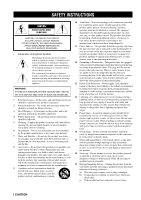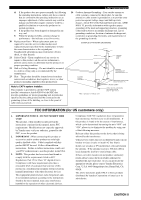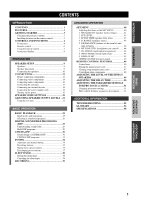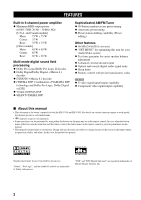Yamaha RX-V430 Owner's Manual
Yamaha RX-V430 Manual
 |
View all Yamaha RX-V430 manuals
Add to My Manuals
Save this manual to your list of manuals |
Yamaha RX-V430 manual content summary:
- Yamaha RX-V430 | Owner's Manual - Page 1
U RX-V530/RX-V430 AV Receiver OWNER'S MANUAL - Yamaha RX-V430 | Owner's Manual - Page 2
label. If you are not sure of the type of power supply to your home, consult your product dealer or local power company. For products intended to operate from battery power, or other sources, refer to the operating instructions. 12 Grounding or Polarization - This product may be equipped with - Yamaha RX-V430 | Owner's Manual - Page 3
810-21) GROUND CLAMPS POWER SERVICE GROUNDING ELECTRODE SYSTEM (NEC ART 250. PART H) FCC INFORMATION (for US customers only) 1. IMPORTANT NOTICE : DO NOT MODIFY THIS UNIT! This product, when installed as indicated in the instructions contained in this manual, meets FCC requirements. Modifications - Yamaha RX-V430 | Owner's Manual - Page 4
qualified YAMAHA service personnel when any service is needed. The cabinet should never be opened for any reasons. 16 When not planning to use this unit for long periods of time (i.e. vacation), disconnect the AC power plug from the wall outlet. 17 Be sure to read the "TROUBLESHOOTING" section - Yamaha RX-V430 | Owner's Manual - Page 5
output assignment 44 8 INPUT MODE (initial input mode 45 9 DISPLAY SET 45 10MEM. GUARD (memory guard 45 REMOTE CONTROL FEATURES 46 Control area 46 Setting the manufacturer code 47 Clearing setup manufacturer codes 47 Controlling other components 48 ADJUSTING THE LEVEL OF THE EFFECT SPEAKERS - Yamaha RX-V430 | Owner's Manual - Page 6
N Remote control with preset manufacturer codes RX-V530 N S-video signal input/output capability N Component video input/output capability I About this manual • This document is the owner's manual for both the RX-V530 and RX-V430. For details on various functions unique to each model, descriptions - Yamaha RX-V430 | Owner's Manual - Page 7
sure it contains the following items. Remote control CODE SET TRANSMIT POWER TV POWER AV STANDBY SYSTEM POWER CD MD/CD-R TUNER SLEEP DVD /DTS SUR. 9 SELECT 0 MATRIX 6.1 STEREO +10 ENTER LEVEL TITLE - PRESET/CH SELECT EFFECT SET MENU MENU A/B/C/D/E + TEST RETURN DISPLAY REC DISC - Yamaha RX-V430 | Owner's Manual - Page 8
will consume a small amount of power in order to receive infrared-signals from the remote control. 2 Remote control sensor Receives signals from the remote control. 3 Front panel display Shows information about the operational status of this unit. 4 INPUT MODE Sets the priority for the types of - Yamaha RX-V430 | Owner's Manual - Page 9
signals (except the LFE channel) are mixed down to the main left and right speakers. 0 PROGRAM l / h Selects the DSP program. q MEMORY (MAN'L/AUTO FM) Stores the current station in the memory. w TUNING MODE (AUTO/MAN'L MONO) Switches the tuning mode between automatic and manual. e FM/AM Switches the - Yamaha RX-V430 | Owner's Manual - Page 10
their functions. Make sure that the AMP mode is selected before starting operation. See "REMOTE CONTROL FEATURES" on pages 46 to 48. 1 8 2 3 4 5 6 7 CODE SET TRANSMIT POWER TV POWER AV STANDBY SYSTEM POWER CD MD/CD-R TUNER SLEEP DVD D-TV/CBL V-AUX 6CH INPUT VCR A B AMP ++ + TV - Yamaha RX-V430 | Owner's Manual - Page 11
(except the LFE channel) are mixed down to the main left and right speakers. i SET MENU Selects the SET MENU mode. CONTROLS AND FUNCTIONS Using the remote control NATURAL SOUND AV RECEIVER INPUT M0DE INPUT VOLUME 6CH INPUT STANDBY /ON SILENT PHONES STEREO EFFECT PROGRAM MEMORY TUNING MODE - Yamaha RX-V430 | Owner's Manual - Page 12
v indicator Lights up when this unit is reproducing PCM (pulse code modulation) digital audio signals. 6 SILENT indicator Lights up when program name and other information when adjusting or changing settings. 0 STEREO indicator Lights up when this unit is receiving a strong signal for an FM stereo - Yamaha RX-V430 | Owner's Manual - Page 13
from your present stereo system. The rear high-performance models and have enough power-handling channels, but also for reproducing the LFE (low-frequency effect) channel with high fidelity when playing back Dolby Digital or DTS signals. The YAMAHA settings of SPEAKER SET items at the SET - Yamaha RX-V430 | Owner's Manual - Page 14
to connect the left channel (L), right channel (R), "+" (red speakers. If necessary, use the SET MENU to change the speaker mode settings according to the number and size the knob to secure the wire. (U.S.A. model) Red: positive (+) Black: negative (-) 31 2 RX-V430 1 Open the tab. 2 Insert one - Yamaha RX-V430 | Owner's Manual - Page 15
8ΩMIN. /SPEAKER REAR : 8ΩMIN. /SPEAKER SET BEFORE POWER ON IMPEDANCE SELECTOR MAIN CENTER REAR : 4ΩMIN. /SPEAKER : 6ΩMIN. /SPEAKER : 6ΩMIN. /SPEAKER + - AC OUTLETS 4 Subwoofer system 31 4 2 5 5 6 Right Left Rear speaker RX-V430 1 2 3 SPEAKERS R MAIN L R REAR (SURROUND) L CENTER - Yamaha RX-V430 | Owner's Manual - Page 16
. /SPEAKER CENTER : 8ΩMIN. /SPEAKER REAR : 8ΩMIN. /SPEAKER SET BEFORE POWER ON IMPEDANCE SELECTOR MAIN CENTER REAR : 4ΩMIN. /SPEAKER : 6ΩMIN. /SPEAKER : 6ΩMIN. /SPEAKER (RX-V530 U.S.A. model) RX-V430 IMPEDANCE SELECTOR SET BEFORE POWER ON MAIN : 4ΩMIN. /SPEAKER CENTER : 6ΩMIN. /SPEAKER REAR - Yamaha RX-V430 | Owner's Manual - Page 17
components to the mains power until all connections instructions for each component to be connected to this unit. • When you connect other YAMAHA and DTS bitstreams. To enjoy multi-channel sound track of DVD software, etc. REAR L R (SURROUND) L + (RX-V530) DIGITAL OUTPUT jack (page 16) - Yamaha RX-V430 | Owner's Manual - Page 18
the operation instructions for the RX-V430 Connect the audio signal output jacks on your video component to the AUDIO jacks on this unit. y RX Canada and Australia models) • You power turned on while using this unit. If the power is off, this unit may distort the sound from other components. • RX - Yamaha RX-V430 | Owner's Manual - Page 19
PB/CB Y DVD D-TV /CBL MONITOR OUT MD/CD-R OPTICAL DIGITAL OUTPUT R L AUDIO SUB WOOFER OUTPUT S VIDEO VIDEO MONITOR OUT (RX-V530) O OPTICAL OUTPUT V VIDEO OUTPUT DVD player V VIDEO INPUT Video monitor indicates signal direction L indicates left analog cables R indicates right analog - Yamaha RX-V430 | Owner's Manual - Page 20
DIGITAL INPUT MD/CD-R jack to play a source from your recording component. RX-V430 Connect the input jacks on your CD recorder or MD recorder to the , keep its power turned on while using this unit. If the power is off, this unit may distort the sound from other components. • RX-V530 DIGITAL OUTPUT - Yamaha RX-V430 | Owner's Manual - Page 21
antenna (included) (RX-V530) EO YAMAHA dealer or service center about the outdoor antennas. FREQUENCY STEP switch (China and General models) FM/AM Because the interstation frequency spacing 50kHz/9kHz 100kHz/10kHz differs in different areas, set setting this switch, disconnect the AC power - Yamaha RX-V430 | Owner's Manual - Page 22
programs. • When you select 6CH INPUT as the input source, settings of "1 SPEAKER SET" on the SET MENU do not apply (except for "1E MAIN Lv"). Connecting the power supply cords VOLTAGE SELECTOR VOLTAGE SELECTOR AC OUTLETS SWITCHED 50W MAX. TOTAL (RX-V530 General model) I Connecting the AC power - Yamaha RX-V430 | Owner's Manual - Page 23
NATURAL SOUND AV RECEIVER INPUT M0DE INPUT VOLUME 6CH INPUT STANDBY /ON SILENT PHONES STEREO EFFECT PROGRAM MEMORY TUNING MODE FM/AM PRESET/TUNING MAN'L/AUTO FM AUTO/MAN'L MONO EDIT PRESET/TUNING A/B/C/D/E BASS - + TREBLE - + CODE SET TRANSMIT POWER TV POWER AV STANDBY SYSTEM - Yamaha RX-V430 | Owner's Manual - Page 24
number of speakers in your configuration and their size. The following table summarizes these SPEAKER SET items, and shows the initial settings as well as other possible settings. If the initial settings shown in the following table are not appropriate for your speaker configuration, see "1 SPEAKER - Yamaha RX-V430 | Owner's Manual - Page 25
be made at your listening position using the remote control. 3 3 Set the BASS and TREBLE controls on the front panel to the center Remote control - +- + Front panel LEFT RIGHT NATURAL SOUND AV RECEIVER INPUT M0DE INPUT VOLUME 6CH INPUT STANDBY /ON SILENT PHONES STEREO EFFECT PROGRAM - Yamaha RX-V430 | Owner's Manual - Page 26
use VOLUME knob (or VOLUME +/- on the remote control). 5 When adjustment is TEST complete, press TEST to RETURN stop the test tone. Notes • If "1A CENTER" on the SET MENU is set to NON and the center speaker is not connected, the center channel sound is automatically output from the main left - Yamaha RX-V430 | Owner's Manual - Page 27
AV RECEIVER INPUT M0DE INPUT VOLUME 6CH INPUT STANDBY /ON SILENT PHONES STEREO EFFECT PROGRAM MEMORY TUNING MODE FM/AM PRESET/TUNING MAN'L/AUTO FM AUTO/MAN'L MONO EDIT PRESET/TUNING A/B/C/D/E BASS - + TREBLE - + 6 5 3 CODE SET TRANSMIT POWER TV POWER AV Remote control - Yamaha RX-V430 | Owner's Manual - Page 28
using the remote control, press AMP before selecting a DSP program. PROGRAM or HALL 1 JAZZ CLUB 2 ROCK CONCERT 3 ENTERTAINMENT 4 TV SPORTS 5 MONO MOVIE 6 MOVIE MOVIE THEATER 1 THEATER 2 7 8 /DTS SUR. 9 SELECT 0 MATRIX 6.1 STEREO +10 ENTER EFFECT Front panel Remote control I BGV - Yamaha RX-V430 | Owner's Manual - Page 29
Each time you turn on the power of this unit, the input mode is set according to "8 INPUT MODE" setting on the SET MENU (see page 45 for details). 1 Press INPUT MODE (the input selector button that you have pressed to select the input source on the remote control) repeatedly until the desired input - Yamaha RX-V430 | Owner's Manual - Page 30
MATRIX 6.1 STEREO +10 ENTER EFFECT PROGRAM l / h CODE SET TRANSMIT POWER TV POWER AV STANDBY SYSTEM POWER CD STEREO +10 ENTER EFFECT 1 2,3 1 Press AMP. AMP 2 Press one of the DSP program buttons on the remote control to select the desired program. The name of the selected program - Yamaha RX-V430 | Owner's Manual - Page 31
SOUND AV RECEIVER INPUT M0DE INPUT VOLUME 6CH INPUT STANDBY /ON SILENT PHONES STEREO EFFECT PROGRAM MEMORY TUNING MODE FM/AM PRESET/TUNING MAN'L/AUTO FM AUTO/MAN'L MONO EDIT PRESET/TUNING A/B/C/D/E BASS - + TREBLE - + PROGRAM l / h 3,4,5 CODE SET TRANSMIT POWER TV POWER AV - Yamaha RX-V430 | Owner's Manual - Page 32
of LFE channel will be mixed and output from the headphone. I Normal stereo reproduction 1 Press STEREO to turn off the sound effect for normal stereo reproduction. Press STEREO again to turn the sound effect back on. STEREO EFFECT STEREO or ENTER EFFECT Front panel Remote control Notes - Yamaha RX-V430 | Owner's Manual - Page 33
traditional stereo system that uses only two speakers is not capable of recreating a realistic sound field. YAMAHA's controls the strength and delay time of the signals output from the three effect speakers to localize the virtual sound sources and fully encompass the listener. Hi-Fi DSP programs - Yamaha RX-V430 | Owner's Manual - Page 34
. It recreates comprehensive movie sound design in your audio room. In CINEMA-DSP sound field programs, YAMAHA's exclusive DSP processing is added to the Main left and right, and Center channels, so the listener can enjoy realistic dialogue, depth of sound, smooth transition between sound sources - Yamaha RX-V430 | Owner's Manual - Page 35
Dolby Digital/DTS + DSP sound field effect Presence DSP sound field These programs use YAMAHA's tri-field DSP processing on each of the Dolby Digital or DTS signals for the front, left surround, and right surround channels. This processing enables this unit to reproduce the immense sound field and - Yamaha RX-V430 | Owner's Manual - Page 36
when the input mode is set to AUTO, the DSP program will automatically switch to the program name changes to the corresponding name for 6.1 channel. • When playing a 6.1 channel source with MATRIX 6.1 on the remote control turned off, the program name changes to the corresponding name for 5.1 channel - Yamaha RX-V430 | Owner's Manual - Page 37
adds a deep and spatial feeling to concert video sounds. With this program, you can enjoy watching various TV programs such as news, variety shows, music programs or sports programs. In a stereo broadcast of a sports game, the commentator is oriented at the center position, and the shouts and - Yamaha RX-V430 | Owner's Manual - Page 38
STEREO EFFECT PROGRAM MEMORY TUNING MODE FM/AM PRESET/TUNING MAN'L/AUTO FM AUTO/MAN'L MONO EDIT PRESET/TUNING A/B/C/D/E BASS TREBLE - + - + 323 4 1 Press INPUT l / h (TUNER on the remote control) to select TUNER as the input source. INPUT or POWER TV POWER AV STANDBY SYSTEM POWER - Yamaha RX-V430 | Owner's Manual - Page 39
37). NATURAL SOUND AV RECEIVER INPUT M0DE INPUT VOLUME 6CH INPUT STANDBY /ON SILENT PHONES STEREO EFFECT PROGRAM MEMORY TUNING MODE set in the standby mode, the power cord is disconnected from the AC outlet, or the power supply is temporarily cut due to power failure. However, if the power - Yamaha RX-V430 | Owner's Manual - Page 40
groups) manually. NATURAL SOUND AV RECEIVER INPUT M0DE INPUT VOLUME 6CH INPUT STANDBY /ON SILENT PHONES STEREO EFFECT PROGRAM MEMORY CD VOLUME kHz L R 1 Tune in to a station. See page 34 for tuning instructions. VCR V-AUX D-TV/CBL DVD MD/CD-R TUNER TUNED A AM 63O kHz CD VOLUME - Yamaha RX-V430 | Owner's Manual - Page 41
stored. NATURAL SOUND AV RECEIVER INPUT M0DE INPUT VOLUME 6CH INPUT STANDBY /ON SILENT PHONES STEREO EFFECT PROGRAM MEMORY TUNING MODE FM A/B/C/D/E. A/B/C/D/E SET MENU or MENU A/B/C/D/E Front panel Remote control 2 Press PRESET/TUNING l / h (PRESET u / d on the remote control) to - Yamaha RX-V430 | Owner's Manual - Page 42
timer can only be set with the remote control. y • By connecting a commercially available timer to this unit, you can also set a wake-up timer. Refer to the operation instructions of the timer. Setting the sleep timer 1 CODE SET TRANSMIT POWER TV POWER AV STANDBY SYSTEM POWER CD MD/CD - Yamaha RX-V430 | Owner's Manual - Page 43
instructions for these components. 1 2 NATURAL SOUND AV RECEIVER INPUT M0DE INPUT VOLUME 6CH INPUT STANDBY /ON SILENT PHONES STEREO EFFECT PROGRAM MEMORY TUNING MODE FM/AM PRESET/TUNING MAN'L/AUTO FM AUTO/MAN'L MONO EDIT PRESET/TUNING A/B/C/D/E BASS - + TREBLE - + 2 CODE SET - Yamaha RX-V430 | Owner's Manual - Page 44
5 L/R BALANCE 0 dB for L/R 6 HP TONE CTRL BASS/TRBL 0 dB 7 I/O ASSIGN RX-V530 A (component video input) B (optical output) C (optical input) D (coaxial input) RX-V430 C (optical input) D (coaxial input) 8 INPUT MODE 9 DISPLAY SET DIMMER 10 MEM. GUARD [A] DVD [B] D-TV/CBL (1) MD/CD-R (2) MD/CD - Yamaha RX-V430 | Owner's Manual - Page 45
of the DSP program group buttons to exit SET MENU. PRESET STEREO +10 ENTER EFFECT Memory back-up The memory back-up circuit prevents the stored data from being lost even if this unit is in the standby mode. However, if the power entire range of the center channel signal is directed to the center - Yamaha RX-V430 | Owner's Manual - Page 46
and the subwoofer (subwoofer can be used for both stereo reproduction and the DSP program). Choices: SWFR (subwoofer), MAIN, BOTH SWFR Select the subwoofer. Lowfrequency signals designated to the main channels in accordance with other speaker mode settings are directed to both main speakers and a - Yamaha RX-V430 | Owner's Manual - Page 47
for the center speaker is especially important for giving depth to the dialogue. Control range: CENTER 0 to 5 ms Initial setting: CENTER 0 ms 1 Press j / i to increase or decrease the delay of the center channel sounds. Center speaker image C L C R RL RR y • Increasing the delay by 1 ms - Yamaha RX-V430 | Owner's Manual - Page 48
INPUT/OUTPUT jack settings (component names the input selector buttons on the remote control). I RX-V530 7A CMPNT-V INPUT for RX-V430 Choices: (1) MD/CD-R, CD, V-AUX, VCR, D-TV/CBL, DVD I 7D COAXIAL IN for COAXIAL INPUT jack RX-V530 Choices: (5) MD/CD-R, CD, V-AUX, VCR, D-TV/CBL, DVD RX-V430 - Yamaha RX-V430 | Owner's Manual - Page 49
. Control range: -4 to 0 Initial setting: 0 10 MEM. GUARD (memory guard) Use this feature to prevent accidental changes to settings on this unit. Choices: ON, OFF Select ON to protect the following features: • All SET MENU items • Center, rear speakers, and subwoofer levels • DSP program parameters - Yamaha RX-V430 | Owner's Manual - Page 50
buttons and input selector buttons switch the control area for each component. * Å/ı buttons are to operate the other components that are not connected to this unit. Factory setting: Å...VCR ı...TV CODE SET TRANSMIT POWER TV POWER AV STANDBY SYSTEM POWER CD MD/CD-R TUNER SLEEP DVD D-TV - Yamaha RX-V430 | Owner's Manual - Page 51
an input selector button or Å/ı to select the component control for which you want to clear the manufacturer code. POWER TV POWER AV STANDBY SYSTEM POWER CD MD/CD-R TUNER SLEEP DVD D-TV/CBL V-AUX 6CH INPUT VCR A B AMP 2 Press CODE SET by using a ballpoint pen or similar object. The - Yamaha RX-V430 | Owner's Manual - Page 52
some buttons may not operate your component. Once you select an input source, the remote control switches to the mode for operating the component. 1 2 3 4 5 6 CODE SET TRANSMIT POWER TV POWER AV STANDBY SYSTEM POWER CD MD/CD-R TUNER SLEEP DVD D-TV/CBL V-AUX 6CH INPUT VCR A B AMP - Yamaha RX-V430 | Owner's Manual - Page 53
source. Adjustment should be made with the remote control. 1 CODE SET TRANSMIT POWER TV POWER AV STANDBY SYSTEM POWER CD MD/CD-R TUNER SLEEP DVD Subwoofer output level I For 5ch Stereo You can adjust the volume level for each channel in 5channel stereo mode. Control range: 0 to 100% • - Yamaha RX-V430 | Owner's Manual - Page 54
adjusted to all DSP programs. The following table shows factory-set delay time. Program 1. CONCERT HALL 2. JAZZ 5 5 5 15 5 Adjustment should be made with the remote control. 1 CODE SET TRANSMIT POWER TV POWER AV STANDBY SYSTEM POWER CD MD/CD-R TUNER SLEEP DVD D-TV/CBL V-AUX - Yamaha RX-V430 | Owner's Manual - Page 55
Music parameters so the sound fields are recreated accurately in your listening room. Adjustments should be made with the remote control. 1 CODE SET TRANSMIT POWER TV POWER AV STANDBY SYSTEM POWER CD MD/CD-R TUNER SLEEP DVD D-TV/CBL V-AUX 6CH INPUT VCR A B AMP ++ + TV VOL TV CH - Yamaha RX-V430 | Owner's Manual - Page 56
instruction below does not help, set this unit to the standby mode, disconnect the power cord, and contact the nearest authorized YAMAHA dealer or service center. I General Problem being input to this unit by playing a CD-ROM, etc. RX-V530 The picture does not appear. The output and input for the - Yamaha RX-V430 | Owner's Manual - Page 57
NON. One of the Hi-Fi DSP programs (1 to 4) Select another DSP program. has been selected (except for 5ch Stereo). The source encoded with a Dolby Digital or DTS signal does not have a center channel signal. The output level of the rear speakers is set to minimum. Raise the output level of the - Yamaha RX-V430 | Owner's Manual - Page 58
TROUBLESHOOTING Problem Cause Remedy A "humming" sound can be heard. Incorrect cable connections. Firmly connect the audio plugs. If the problem this unit is turned off. Turn on the power to the component. The sound effect cannot be recorded. RX-V530 A source cannot be recorded by a digital - Yamaha RX-V430 | Owner's Manual - Page 59
sensor of this unit. The batteries are weak. The manufacture code has not correctly set. Even if the manufacturer code is correctly set, there are some models that do not respond to the remote control. The remote control will function within a maximum range of 6 m (20 feet) and no more than 30 - Yamaha RX-V430 | Owner's Manual - Page 60
in the listening room of your own home. I SILENT CINEMA YAMAHA has developed a natural, realistic sound effect DSP algorithm for headphones. Parameters for headphones have been set for each sound field so that accurate representations of all the sound field programs can be enjoyed using headphones - Yamaha RX-V430 | Owner's Manual - Page 61
INTRODUCTION PREPARATION I Virtual CINEMA DSP YAMAHA has developed a virtual CINEMA DSP algorithm that the size of the analog signal per very small unit of time. Standing for "pulse code modulation", the analog signal is encoded as pulses and then modulated for recording. I Sampling frequency - Yamaha RX-V430 | Owner's Manual - Page 62
15/16" x 15-1/8") RX-V430 435 x 151 x 380 mm (17" x 5-15/16" x 15-1/16") • Weight 10.0 kg (21.3 lbs) • Accessories Remote control Batteries 75-ohm/300-ohm antenna adapter [U.K. model] A/V cable [U.S.A., Canada and Australia models] AM loop antenna Indoor FM antenna *Specifications are subject to - Yamaha RX-V430 | Owner's Manual - Page 63
LIST OF MANUFACTURER CODES LISTE DES CODES DES FABRICANTS TV A TANDY 0941 ABEX 1151 ADMIRA 1141 ADVENTURA 1131 AIKO 1121 AIWA 1481 AKAI 0331, 1101, 1111 ALBA 0431 ALLERON 1091 AMBASSADOR 1081 - Yamaha RX-V430 | Owner's Manual - Page 64
, 0541, 0581, 0591, 0601, 0611, 0771, 0781, 0791, 0861, 0971, 0991, 1031, 1091, 1111, 1771 WATSON 1001 XOGEGO 1611, 1621, 1661, 1741, 1761 YAMAHA 0361, 1031, 1111 YOKO 1001 ZENITH 0011, 0041, 0891, 0991, 1771 ZONDA 1161 CABLE TV ABC 0256, 0376 ANTRONIX 0136 ARCHER 0136, 0286 - Yamaha RX-V430 | Owner's Manual - Page 65
0098, 0128 PIONEER 0108, 0118 PROSCAN 0158 RCA 0158 SAMSUNG 0078 SHARP 0038 SONY 0018 TECHNICS 0028 THOMSON 0168 TOSHIBA 0048, 0128 YAMAHA 0008, 0028, 0098 ZENITH 0128 LD PLAYER AIWA 0157 DENON 0147 DISCO VISION 0017 FUNAI 0157 HITACHI (E) 0017 KENWOOD 0087, 0107 MAGNAVOX - Yamaha RX-V430 | Owner's Manual - Page 66
PIONEER 0034, 0044, 0064 REVOX 0354 SANSUI 0094, 0344 SHARP 0264 SHERWOOD 0334 SONY 0054, 0084, 0324 TEAC 0194, 0254 TECHNICS 0074, 0314 WARDS 0034 YAMAHA 0004, 0014, 0104, 0114, 0164, 0174, 0264 IV - Yamaha RX-V430 | Owner's Manual - Page 67
ELECTRONIQUE FRANCE S.A. RUE AMBROISE CROIZAT BP70 CROISSY-BEAUBOURG 77312 MARNE-LA-VALLEE CEDEX02, FRANCE YAMAHA ELECTRONICS (UK) LTD. YAMAHA HOUSE, 200 RICKMANSWORTH ROAD WATFORD, HERTS WD1 7JS, ENGLAND YAMAHA SCANDINAVIA A.B. J A WETTERGRENS GATA 1, BOX 30053, 400 43 VÄSTRA FRÖLUNDA, SWEDEN

OWNER’S MANUAL
RX-V530/RX-V430
U
AV Receiver