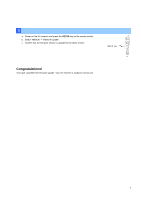Yamaha RX-V477 RX-V477 Firmware Update Installation Manual - Page 3
Congr, ratulation - remote
 |
View all Yamaha RX-V477 manuals
Add to My Manuals
Save this manual to your list of manuals |
Page 3 highlights
5 Select "FIRM UPDATE" from the menu a. Power on the AV receiver and press the SETUP key on the remote control. b. Select "Network" > "Network Update". c. Confirm that the firmware version is updated to the latest version. SETUP key Congratulations! You have completed the firmware update. Your AV receiver is ready for normal use. 3
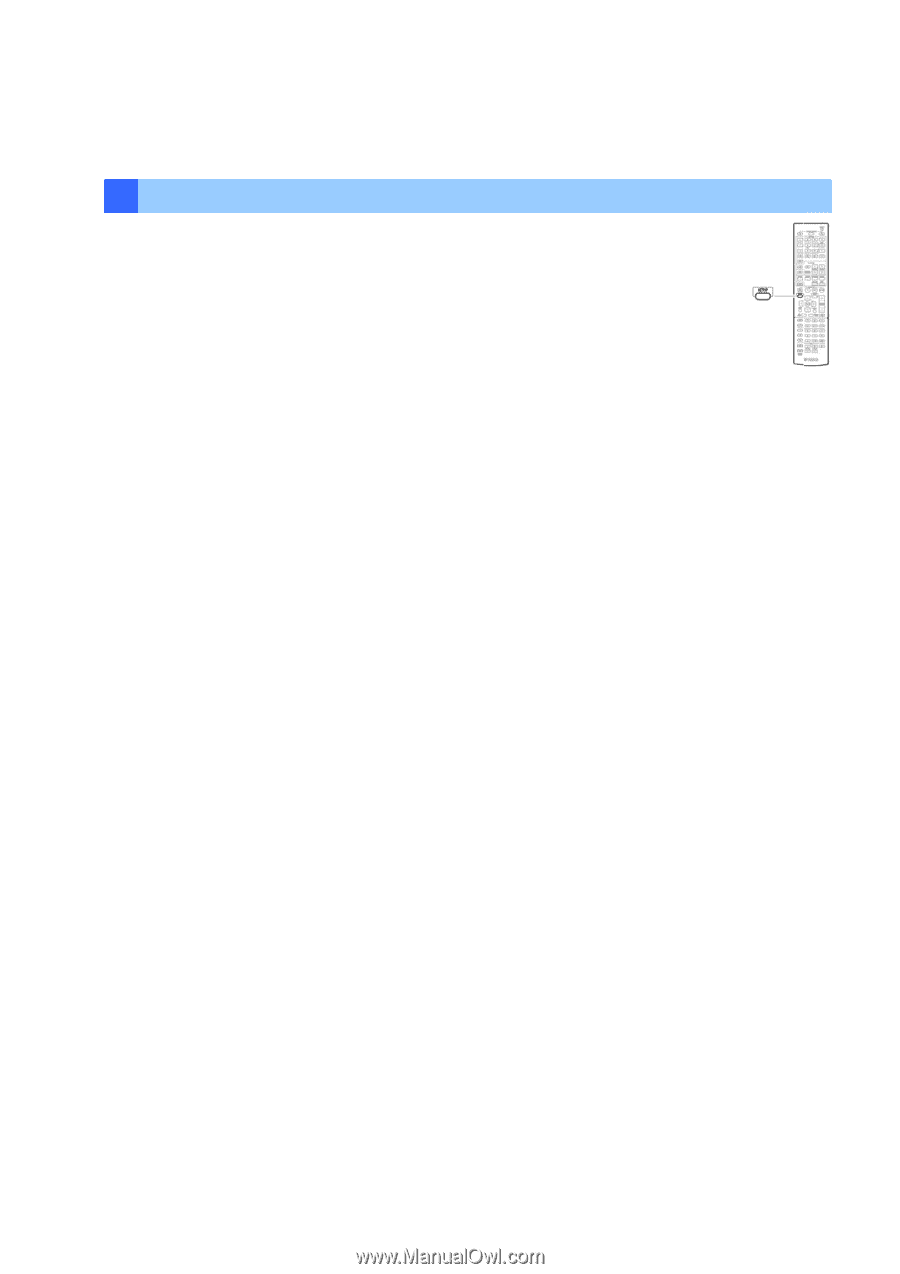
5
a. P
b. S
c. C
Congr
You have
Power on the A
Select “Netwo
Confirm that th
ratulation
completed the
AV receiver an
rk” > “Network
he firmware ve
ns!
e firmware upd
nd press the
S
k Update”.
ersion is updat
date. Your AV
SETUP
key on
ted to the lates
V receiver is re
n the remote co
st version.
ady for norma
ontrol.
al use.
SETUP
P key
3