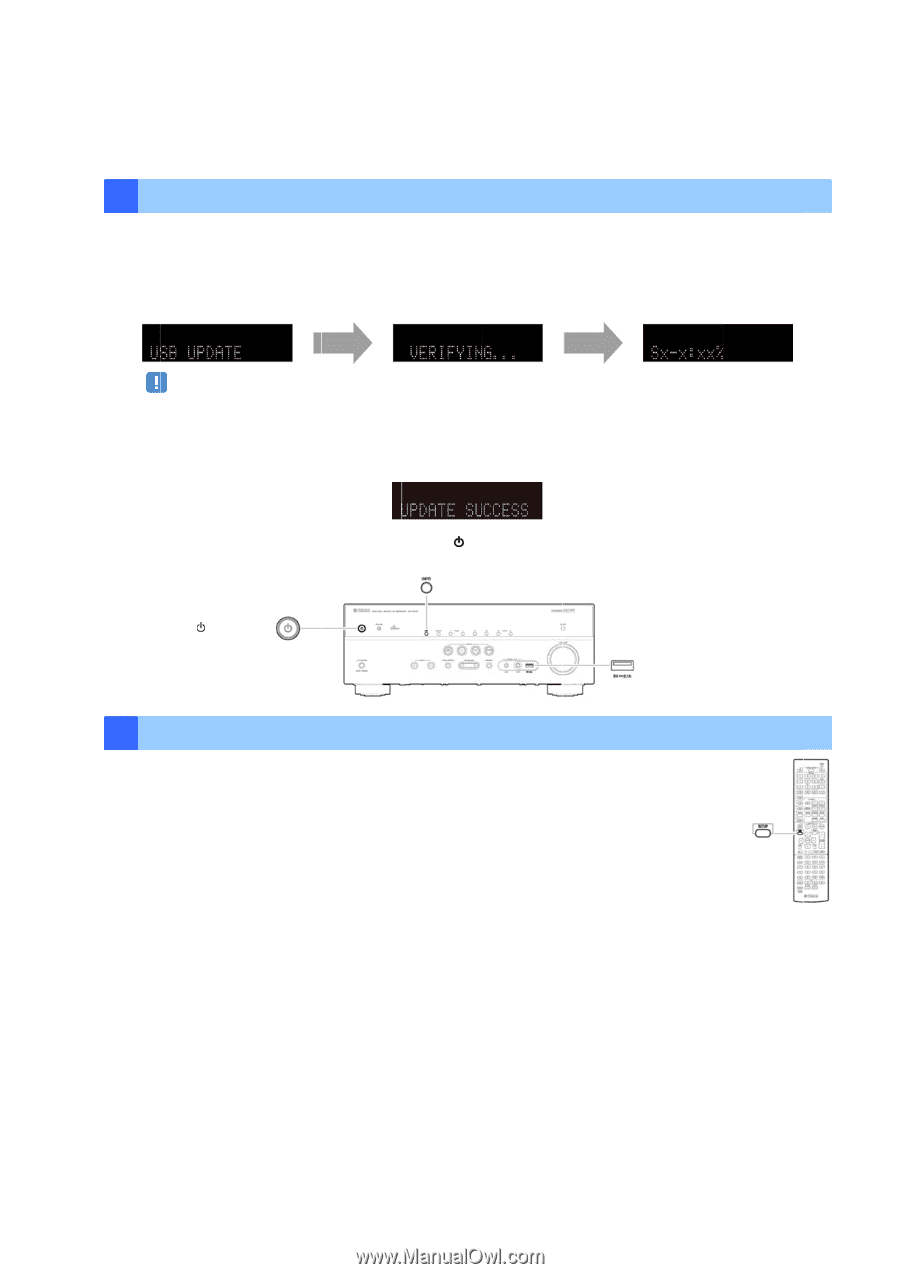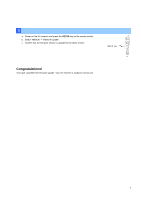Yamaha RX-V477 RX-V477 Firmware Update Installation Manual - Page 5
Caution - network setup
 |
View all Yamaha RX-V477 manuals
Add to My Manuals
Save this manual to your list of manuals |
Page 5 highlights
6 Start firmware update a. Press INFO key to start the update. (Update process may take up to 10 minutes) * If " UPDATE SUCCESS " appears, this means your receiver is already up-to-date. In this case, power off to exit from Advanced Setup. Your AV receiver is ready for normal use. Firmware update in progress Caution DO NOT interrupt power during the update. In case the power is accidentally cut off resulting in a condition where you can't recover normal operation, refer to the troubleshooting method (Troubleshooting CASE 2) on the last page. b. When completed, " UPDATE SUCCESS " appears on the display. c. Turn off the power of the receiver by pressing the (power) key. (power) key INFO key USB port 7 Select "FIRM UPDATE" from the menu a. Power on the AV receiver and press the SETUP key on the remote control. b. Select "Network" > "Network Update". c. Confirm that the firmware version is updated to the latest version. SETUP key Congratulations! You have completed the firmware update. Your AV receiver is ready for normal use. 5