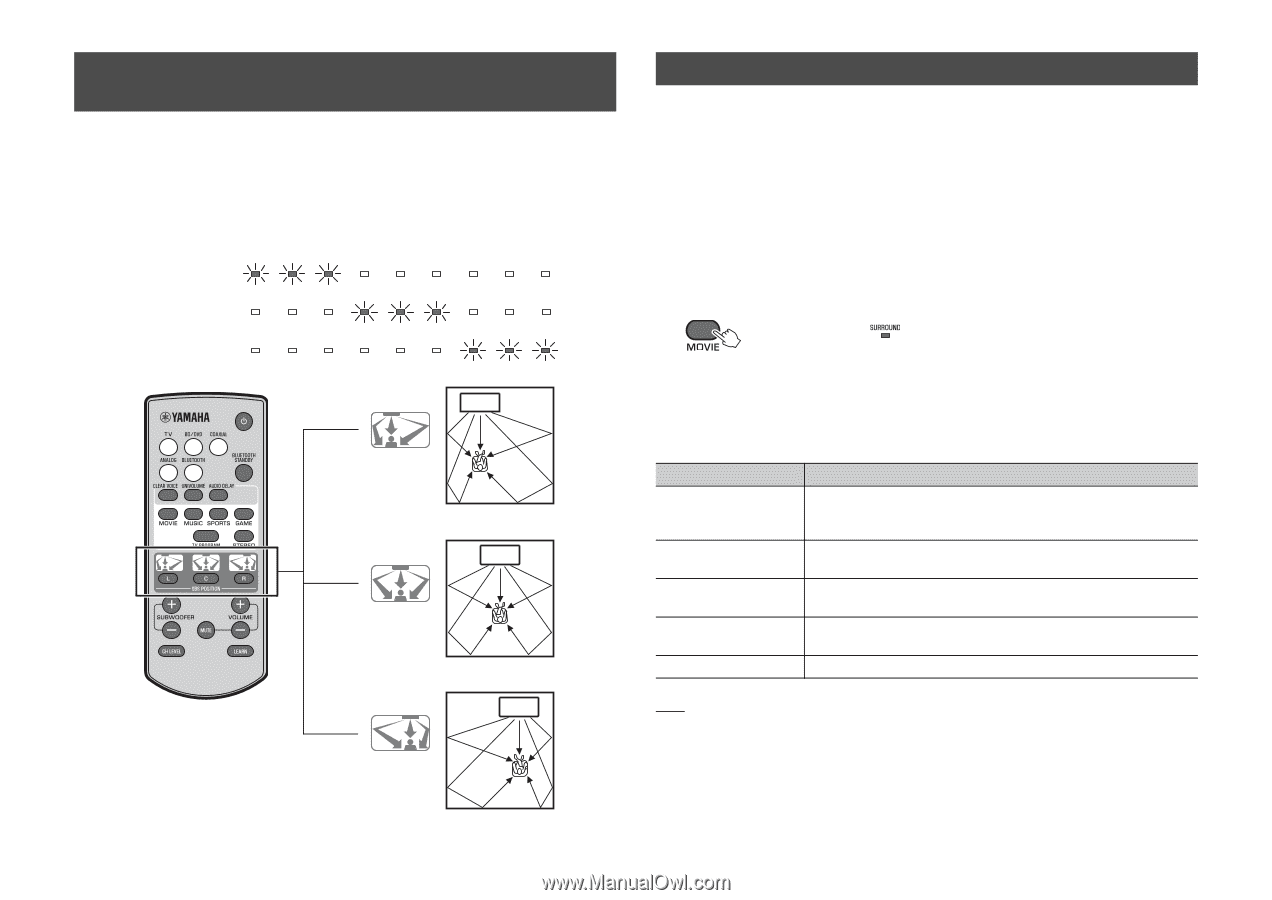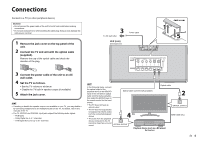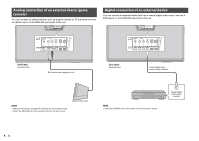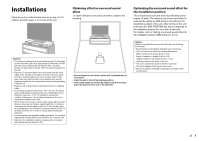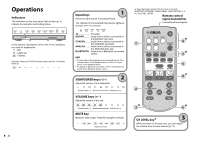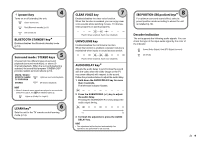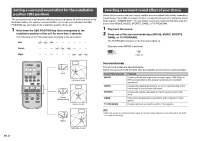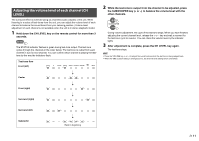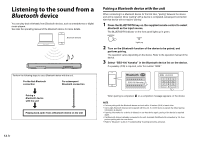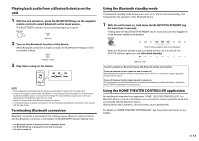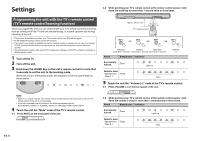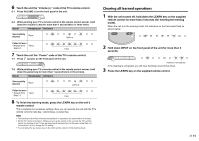Yamaha SBS-100 SBS-100 Owners Manual - Page 12
Setting a surround sound effect for the installation position (SBS position)
 |
View all Yamaha SBS-100 manuals
Add to My Manuals
Save this manual to your list of manuals |
Page 12 highlights
Setting a surround sound effect for the installation position (SBS position) The surround sound is achieved by reflecting the sound beams off walls as shown in the illustration below. For optimum surround effect, turn on the unit and select the SBS POSITION key according to the installation position of the unit. 1 Hold down the SBS POSITION key that corresponds to the installation position of the unit for more than 3 seconds. The indicators on the front panel flash according to the set position. Left Center Right Selecting a surround sound effect of your choice Select the surround mode key to enjoy realistic surround effects that closely resemble a movie theater, the middle of a music concert, or a sports field event, by Yamaha's sound field program, "CINEMA DSP." You can select a surround mode key that best suits the source from MOVIE, MUSIC, SPORTS, GAME, or TV PROGRAM. 1 Play back the source. 2 Press one of the surround mode keys (MOVIE, MUSIC, SPORTS, GAME, or TV PROGRAM). The SURROUND indicator on the front panel lights up. (Example: when MOVIE is selected) Lights up 10 En L (Left) Left side of room C (Center) (default setting) Center of room R (Right) Right side of room Surround mode The surround modes are described below. Select the surround mode that best suits the playback source and your personal taste. Sound field program MOVIE Features Creates a broad and expansive cinematic space. With Dolby or DTS surround effects, this program enriches your cinematic experience. MUSIC Creates the palpable excitement, as if you were standing at the front center of a live concert hall event. SPORTS Creates the realistic atmosphere of a live sports event or talk show. GAME Enjoy three-dimensional sound effects with computer or video games. TV PROGRAM Creates optimum surround sound for TV programs. HINT • When the source is a 2-channel stereo signal, the sound is played back as surround sound by the Dolby Pro Logic II technology.