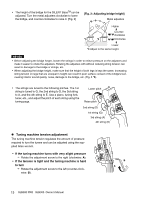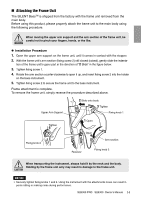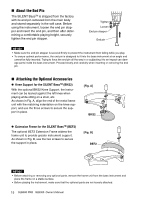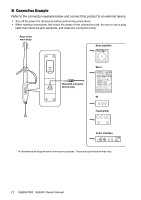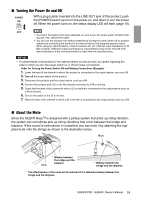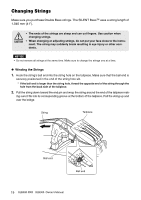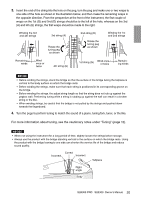Yamaha SLB300PRO SLB300 SLB300PRO Owners Manual - Page 19
Turning the Power On and Off, About the Mute, Since the SILENT Bass
 |
View all Yamaha SLB300PRO manuals
Add to My Manuals
Save this manual to your list of manuals |
Page 19 highlights
Turning the Power On and Off With a plug (cable) inserted into the LINE OUT jack of this product, push the [POWER] switch up to turn the power on, and down to turn the power off. When the power turns on, the status display LED will flash (page 10). NOTE • To prevent the battery from being depleted, be sure to turn the power switch off after finishing use. Also, remove the cable. • You can use this product even without batteries by turning the power switch off (to passive output) and connecting the product to an external device that supports passive output. When using an external device, connect a device (DI, etc.) that has input impedance of 10 MΩ or higher. Sufficient output and frequency characteristics may not be ensured if the input impedance of the connected device is lower than the specified value. NOTICE • To prevent faults in this product or the external device as well as noise, be careful regarding the order in which you turn the power switch on or off and make connections. Order for Turning the Power Switch Off and Making Connections (Example) 1. Lower the level of the channel to which this product is connected on the output device, such as a PA. 2. Turn off the power switch of this product. 3. Disconnect this product and the output device, such as a PA. 4. Connect this product and a DI or the like already connected to a PA or the like. 5. Check that the level of the channel to which a DI or the like is connected on the output device such as a PA is lowered. 6. Turn on the switch of the DI or the like. 7. Raise the level of the channel to which a DI or the like is connected on the output device such as a PA. About the Mute Since the SILENT BassTM is designed with a pickup system that picks up string vibration, the system can sometimes pick up string vibrations that occur between the bridge and tailpiece. If this sound is bothersome or unwanted, you can mute it by attaching the supplied mute onto the strings as shown in the illustration below. Mute Mute * Midway between the bridge and the tailpiece * Midway between the bridge and the tailpiece * The effectiveness of the mute will be reduced if it is attached midway between the bridge and the tailpiece. SLB300 PRO SLB300 Owner's Manual 18