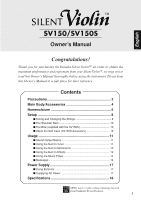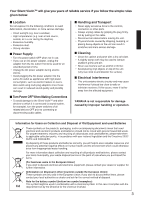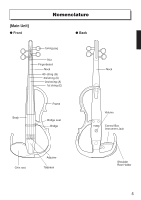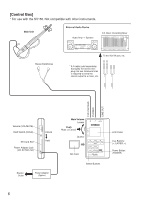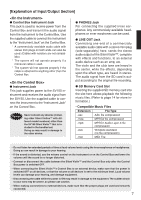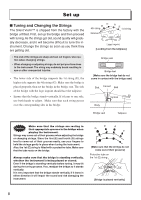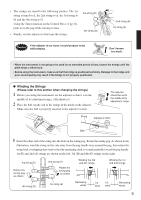Yamaha SV150 Owner's Manual - Page 6
Control Box] - sv150s
 |
View all Yamaha SV150 manuals
Add to My Manuals
Save this manual to your list of manuals |
Page 6 highlights
[Control Box] * For use with the SV150. Not compatible with other instruments. Main Unit External Audio Device Audio Amp → Speaker P.A, Mixer, Recording Mixer Stereo Earphones To the AUX IN jack, etc. * A Y-cable (sold separately) that splits the stereo mini plug into two monaural lines is required to send the stereo output to a mixer, etc. Instrument Jack PHONES LINE OUT Volume (VOL/MUTE) Hold Switch (HOLD) SD Card Slot Power Adaptor Jack (DC 5V 500 mA) Unlock Hold Electric Outlet Power Adaptor (Option) Main Volume Louder Push Mute Cancel Quieter SD Card Select Buttons LCD Panel Cue Buttons (-, ENTER, +) Power Button (POWER) 6
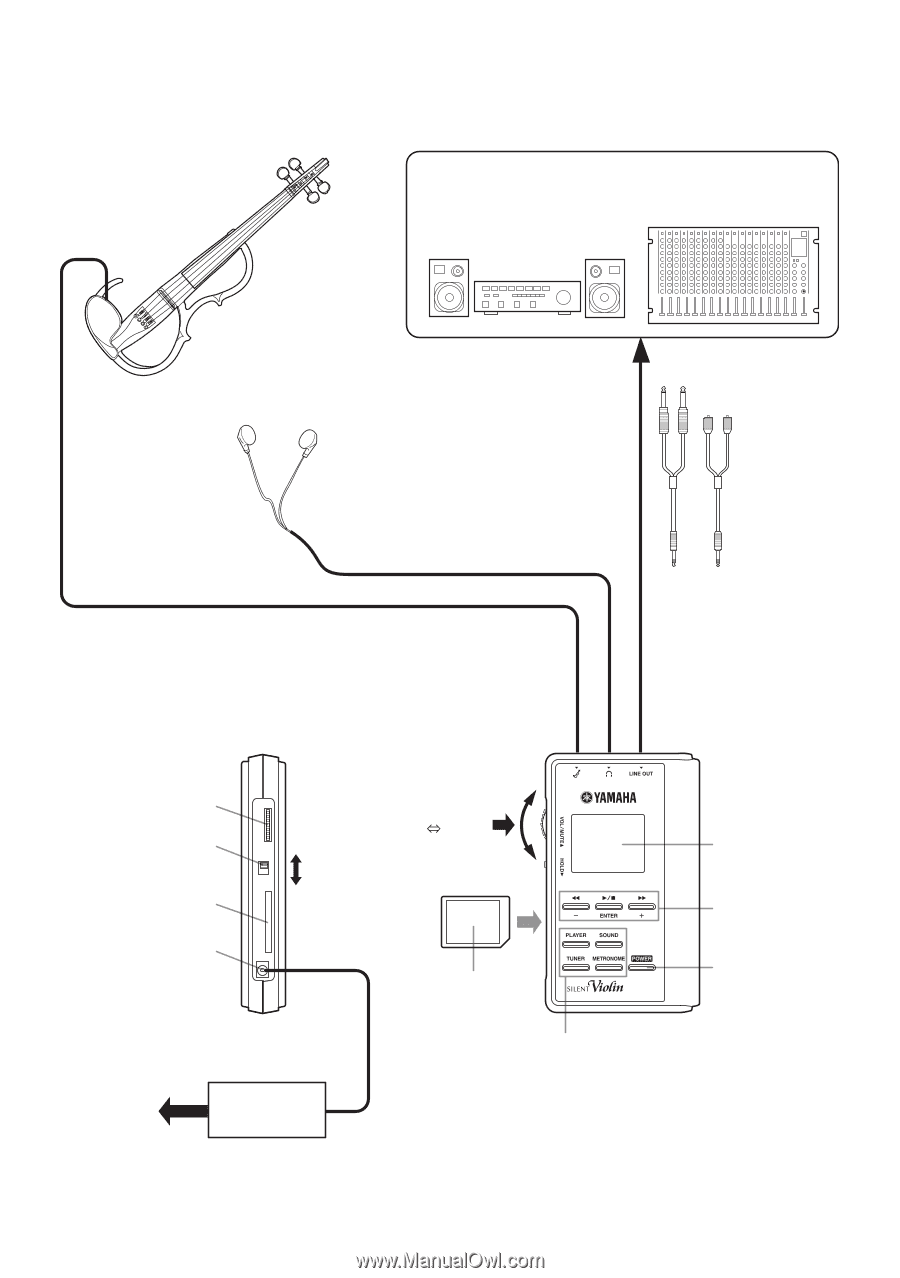
6
[Control Box]
* For use with the SV150. Not compatible with other instruments.
Volume (VOL/MUTE)
Instrument Jack
PHONES
LINE OUT
To the AUX IN jack, etc.
Push
Mute
Cancel
Louder
Quieter
Unlock
Hold
Main Volume
Main Unit
Stereo Earphones
External Audio Device
Audio Amp
→
Speaker
P.A, Mixer, Recording Mixer
Hold Switch (HOLD)
SD Card Slot
SD Card
Select Buttons
Cue Buttons
(–, ENTER, +)
Power Button
(POWER)
LCD Panel
Power Adaptor Jack
(DC 5V 500 mA)
Electric
Outlet
* A Y-cable (sold separately)
that splits the stereo mini
plug into two monaural lines
is required to send the
stereo output to a mixer, etc.
Power Adaptor
(Option)