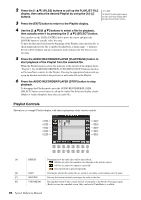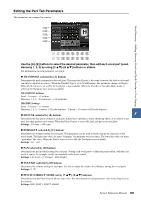Yamaha Tyros4 Reference Manual - Page 96
Vocal Harmony – Adding Harmony Vocals and Synth Vocoder to Your Singing –, Setting up the Vocal
 |
UPC - 086792947280
View all Yamaha Tyros4 manuals
Add to My Manuals
Save this manual to your list of manuals |
Page 96 highlights
8 Vocal Harmony - Adding Harmony Vocals and Synth Vocoder to Your Singing - Contents Setting up the Vocal Harmony Control Parameters 96 Editing the Vocal Harmony Types 98 • Editing the Overview Tab Parameters 99 • Editing the Part Tab Parameters 101 • Editing the Detail Tab Parameters 102 Editing the Synth Vocoder Types 103 • Editing the Overview Tab Parameters 104 • Editing the Detail Tab Parameters 106 Setting up the Vocal Harmony Control Parameters The following parameters determine how the Vocal Harmony (Vocal Harmony and Synth Vocoder) is controlled. The setup is common for all types. 1 Press the [VH TYPE SELECT] button to call up the Vocal Har- mony Type Selection display. NOTE Check that the microphone is properly connected (Owner's Manual, chapter 11) and the settings (Reference Manual, page 118) are adjusted correctly before setting the Vocal Harmony Control parameters here. 2 Press the [8 ] (SETUP) button to call up the Setup display, then set the value by using the [2 ]-[5 ] and [7 ] buttons. For information on each parameter, see page 97. NEXT PAGE 96 Tyros4 Reference Manual