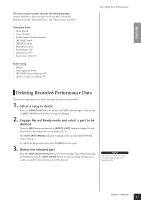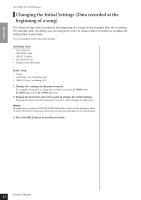Yamaha YDP-181 Owner's Manual - Page 31
Deleting Recorded Performance Data
 |
View all Yamaha YDP-181 manuals
Add to My Manuals
Save this manual to your list of manuals |
Page 31 highlights
ENGLISH The user song recorder records the following data: Data in addition to the notes and voices you play is recorded. This data includes "Individual Parts" and "Entire Song." See below. Individual Parts • Notes played • Voice selection • Pedal (Damper/Soft/Sostenuto) • [REVERB] depth • [EFFECT] depth • Dual mode voices • Dual balance (F3) • Dual detune (F3) • Dual octave shift (F3) Entire Song • Tempo • Time signature (beat) • [REVERB] type (including OFF) • [EFFECT] type (including OFF) Recording Your Performance Deleting Recorded Performance Data This section explains how to delete the right and left parts separately. 1. Select a song to delete. Press the [SONG SELECT] button so that the USER indicator lights, then use the [-/NO][+/YES] buttons to select a song for deleting. 2. Engage Record Ready mode and select a part to be deleted. Press the [REC] button and press the [RIGHT]/[LEFT] button to engage Record Ready mode. Recording does not actually start yet. The SONG [PLAY/PAUSE] indicator will flash at the current METRONOME tempo setting. To cancel the delete operation, press the [REC] button again. 3. Delete the selected part Press the SONG [PLAY/PAUSE] button to start recording. Then, without playing the keyboard, press the SONG [STOP] button to stop recording. All data previously recorded for the selected part will be deleted. NOTE The entire recorded user song cannot be deleted, but only selected parts. Owner's Manual 31