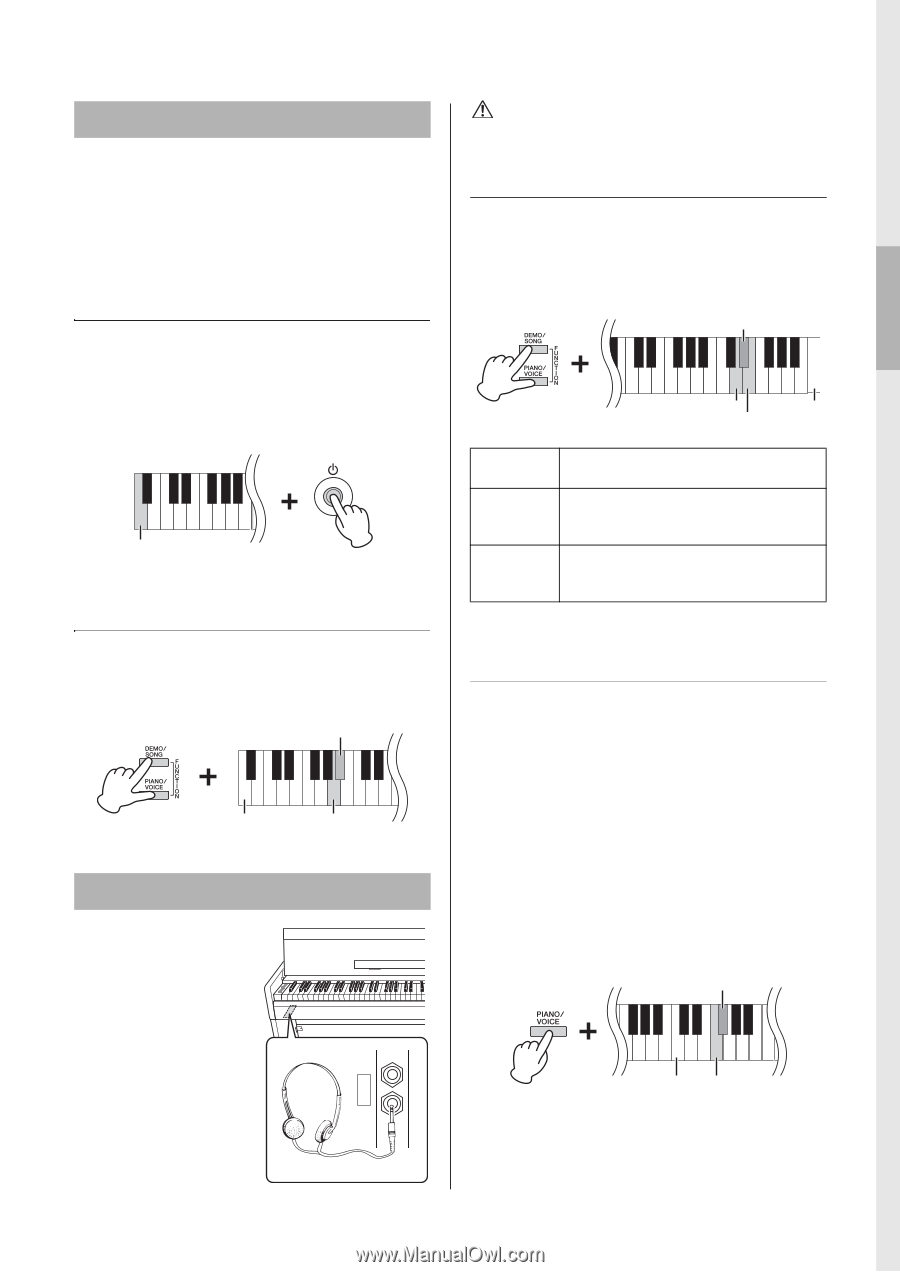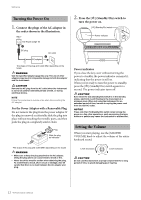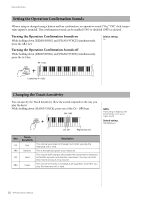Yamaha YDP-S34 YDP-S34_Owners Manual_EN - Page 13
Auto Power Off Function, Using Headphones, Switching the Auto Power Off Function
 |
View all Yamaha YDP-S34 manuals
Add to My Manuals
Save this manual to your list of manuals |
Page 13 highlights
Setting Up Auto Power Off Function To prevent unnecessary power consumption, this instrument features an Auto Power Off function that automatically turns the power off if the instrument is not operated for approximately 30 minutes. Default setting: Enabled Disabling Auto Power Off (simple method) Turn off the power of the instrument once. While holding down the A-1 key (the lowest key), press the [1] (Standby/On) switch to turn the instrument on. The [REC] indicator flashes three times, indicating the Auto Power Off function has been disabled. Lowest key Switching the Auto Power Off Function (Enable/Disable) While holding down [DEMO/SONG] and [PIANO/VOICE] simultaneously, press the A#0 key to enable the Auto Power Off function or the A0 key to disable it. A#0 (Enable) Lowest key A0 (Disable) Using Headphones Since this instrument is equipped with two [PHONES] jacks, you can connect two sets of standard stereo headphones. If you are using only one set of headphones, insert a plug into either jack, which automatically shuts off the speakers according to the default setting. Bottom surface Standard stereo phone plug PHONES CAUTION Do not use headphones at a high volume for an extended period of time; doing so may cause hearing loss. Speaker On/Off setting You can set whether the sound of this instrument is always output from its built-in speaker or not. While holding down [DEMO/SONG] and [PIANO/VOICE] simultaneously, press one of the D6 - E6 key. D#6 (On) Off (D6 key) On (D#6 key) Normal (E6 key) D6 (Off) Highest key E6 (Normal) The speaker will not sound. The speaker will always sound regardless of whether a set of headphones is connected or not. The speaker will sound only if headphones are not connected. (This is the default setting.) Reproducing a natural sense of distance (Stereophonic Optimizer) The Stereophonic Optimizer gives you the feeling of playing an actual acoustic piano - even though you're listening through headphones. Normally, the sound comes out from headphones sounds very close to your ears. However, this Stereophonic Optimizer effect recreates a natural distance or the sense of physical space between your ears and the instrument, just as when playing an acoustic piano. Default setting: On While holding down [PIANO/VOICE], press the F#3 key to turn the function on or the F3 key to turn the function off. F#3 (On) C3 F3 (Off) 13 YDP-S34 Owner's Manual