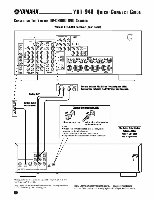Yamaha YHT-940 YHT-940 Connection Diagram - Page 11
YHT-940
 |
View all Yamaha YHT-940 manuals
Add to My Manuals
Save this manual to your list of manuals |
Page 11 highlights
()YAMAHA YHT-940 QUICK-CONNECT GUIDE PROGRAMMING THE UNIVERSAL REMOTE CONTROL (CONTINUED) SETTING UP YOUR CABLE Box (on DUO 1. Turn on the cable box (or DSS) and look up a setup 5. To verify the code works, aim the remote control at code for your brand of cable box (or DSS) (codes are the VCR, press VCR 1, and then press AV POWER. located at the back of the HTR-5660 Owner's Manual). The VCR should turn off. If it doesn't respond, use 2. On the remote control, press D-TV/CBL. another code for the same manufacturer and repeat steps 3 through 5. 0 O 3. Press CODE SET using a ballpoint pen or similar object. The TRANSMIT indicator LED will flash twice. 4. Using the keypad, enter the four-digit setup code. The indicator LED will flash twice after your entry. If the LED did not flash twice, repeat steps 3 and 4. 5. To verify the code works, aim the remote control at the cable box (or DSS), press D-TV/CBL, and then press AV POWER . The unit should turn off. If it doesn't respond, use another code for the same manufacturer and repeat steps 3 through 5. SETTING UP OTNER COMPONENTS 1. Turn on the component (e.g. CD player, tape deck, or MD player) and look up a setup code for your brand of component. 2. On the remote control, press the desired component button (e.g., CD or MD/CD-R). 3. Press CODE SET using a ballpoint pen or similar object. The TRANSMIT indicator LED will flash twice. 4. Using the keypad, enter the four-digit setup code. The indicator LED will flash twice after your entry. If the LED did not flash twice, repeat steps 3 and 4. 5. To verify the code works, aim the remote control at the component, press the appropriate component button, and then press AV POWER. The unit should turn off. If it doesn't respond, use another code for the same manufacturer and repeat steps 3 through 5. 1 7 MOAN VW. SETTING Up Yon VCR 1. Turn on the VCR and look up a setup code for your brand of VCR. 2. On the remote control, press VCR 1. 0 0 zoS NOTE: Your component's original remote control must have a power Ott/Offfunction inorderfor this remote to controlyour component's powerfunction. 3. Press CODE SET using a ballpoint pen or similar object. The TRANSMIT indicator LED will flash twice. 4. Using the keypad, enter the four-digit setup code. The indicator LED will flash twice after your entry. If the LED did not flash twice, repeat steps 3 and 4. •