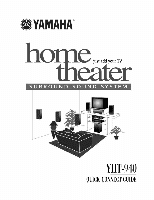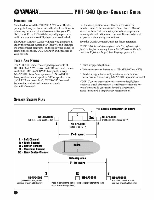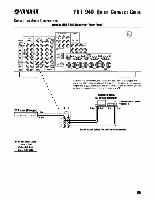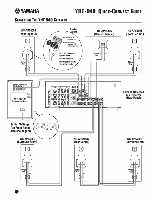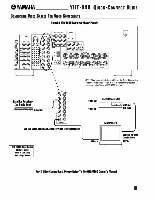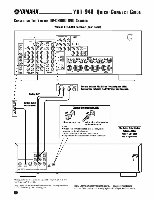Yamaha YHT-940 YHT-940 Connection Diagram - Page 6
Yamaha, HTR-5660, Receiver, Panel
 |
View all Yamaha YHT-940 manuals
Add to My Manuals
Save this manual to your list of manuals |
Page 6 highlights
OYAMAHA YHT-940 QUICK-CONNECT GUIDE CONNECTING THE YAMAHA DV-C6680 DVD CHANGER Yamaha HTR-5660 Receiver (Rear Panel) CONO.KM, SON AND a O O-O -666 cOOO 6 8. 0 -O O 00,70 OOO tx51)- 40 O 00:00: 1os O 00-0 -OO 00;,00 6 02.9.. OX9) CcW?) -OO OOOC:a • OO 00 '-0._i,- OX3 • • • • • • • • • Analog Our L Use the Included RCA Cables for Analog and Video Connections Between the DVD Player and Receiver. • Optical Cable (Not Included) Connecting Optical Cable ti Remove dust cap. Align plug with terminal and Insert cable. NOTES: • On both ends of the optical cable, align and firmly Insert each plug Into its mating terminal. • During connection, do not bend the optical cable. • Keep dust caps and reattach them it terminals are not used. RCA Cable Color Codes Yellow = Video White = left Audio Red = Right Audio O O LJ N.*. 'Analog Audio Out connections are requiredfor playback ofCD-Rs and recordingfrom DVD to VCR. Dolby Digital is o trademark ofDolby Laboratories Licensing Corporation. DTS is a trademark ofDTS Technology LLC. • NOTE: Use the optical connection to enjoy 5.1 - channel surround sound found on DVDs recorded in the Dolby Digital or DTS Digital Surround format.