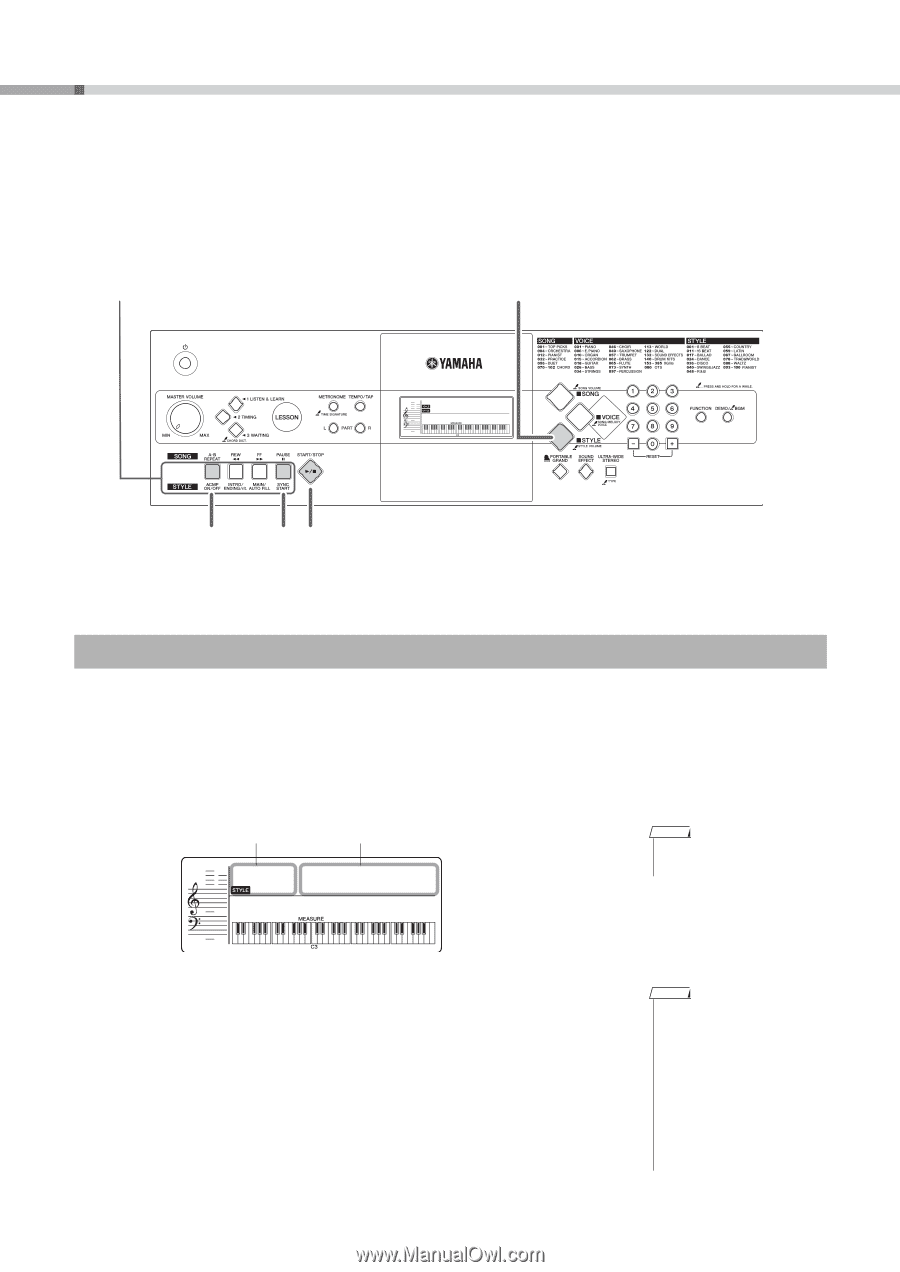Yamaha YPT-230 Owner's Manual - Page 16
Play with a Style, Select a Style Rhythm - keyboard instructions
 |
View all Yamaha YPT-230 manuals
Add to My Manuals
Save this manual to your list of manuals |
Page 16 highlights
Play with a Style This instrument has an auto accompaniment feature that produces accompaniment (rhythm + bass + chords) in the style you choose to match chords you play with your left hand. You can select from 100 different styles covering a range of musical genres and time signatures. Press the [STYLE] button to access the Style Functions (printed below). 1 001 GrandPno 001 2 35 Select a Style Rhythm Most Styles include a rhythm part. Let's begin by listening to just the basic rhythm. The rhythm part is played using percussion instruments only. Press the [STYLE] button and then select the desired Style, referring to the section "Basic Operation" on page 12 for instructions. Refer to the Style List on page 40. Style number Style name 001 8BtModrn 001 NOTE • To adjust the tempo of the Style, see page 27. Press the [START/STOP] button to play back the Style rhythm. Press the [START/STOP] button a second time when you want to stop playback. NOTE • Since the Pianist category Styles (093-100) have no rhythm parts, no sound will be produced if you start rhythm-only playback. To use these Styles, turn on the auto accompaniment and play the keyboard as described on page 17 (The bass and chord accompaniment parts will sound.) 16 PSR-E233/YPT-230 Owner's Manual