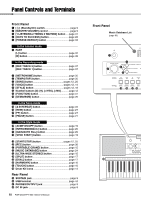Yamaha YPT-330 Owner's Manual - Page 11
Rear Panel, The Press & Hold Symbol, GrandPno
 |
View all Yamaha YPT-330 manuals
Add to My Manuals
Save this manual to your list of manuals |
Page 11 highlights
Panel Controls and Terminals Display (page 13) Song List (page 66) Voice List (page 58) Style List (page 64) ui y !9 @0 001 GrandPno 001 o !2 !0 !1 !3 !4 @1 @2 @3 @4 @5 @6 @7 Rear Panel @9 #0 #1 #2 C3 (Middle C) The "Press & Hold" Symbol Buttons having this indication can be used to call up an alternate function when the relevant button is pressed and held. Hold down this button until the function is called up. PSR-E333/YPT-330 Owner's Manual 11

Panel Controls and Terminals
PSR-E333/YPT-330
Owner’s Manual
11
GrandPno
001
001
!
4
!
9
@
0
!
3
!1
u
!0
o
i
@
3
@
4
@
5
@
6
@
7
@
2
@1
!
2
y
#
2
#
1
@9
#
0
Rear Panel
Display
(page 13)
Song List
(page 66)
Style List
(page 64)
Voice List
(page 58)
C3 (Middle C)
The “Press & Hold” Symbol
Buttons having this indication can
be used to call up an alternate
function when the relevant button
is pressed and held. Hold down this button
until the function is called up.