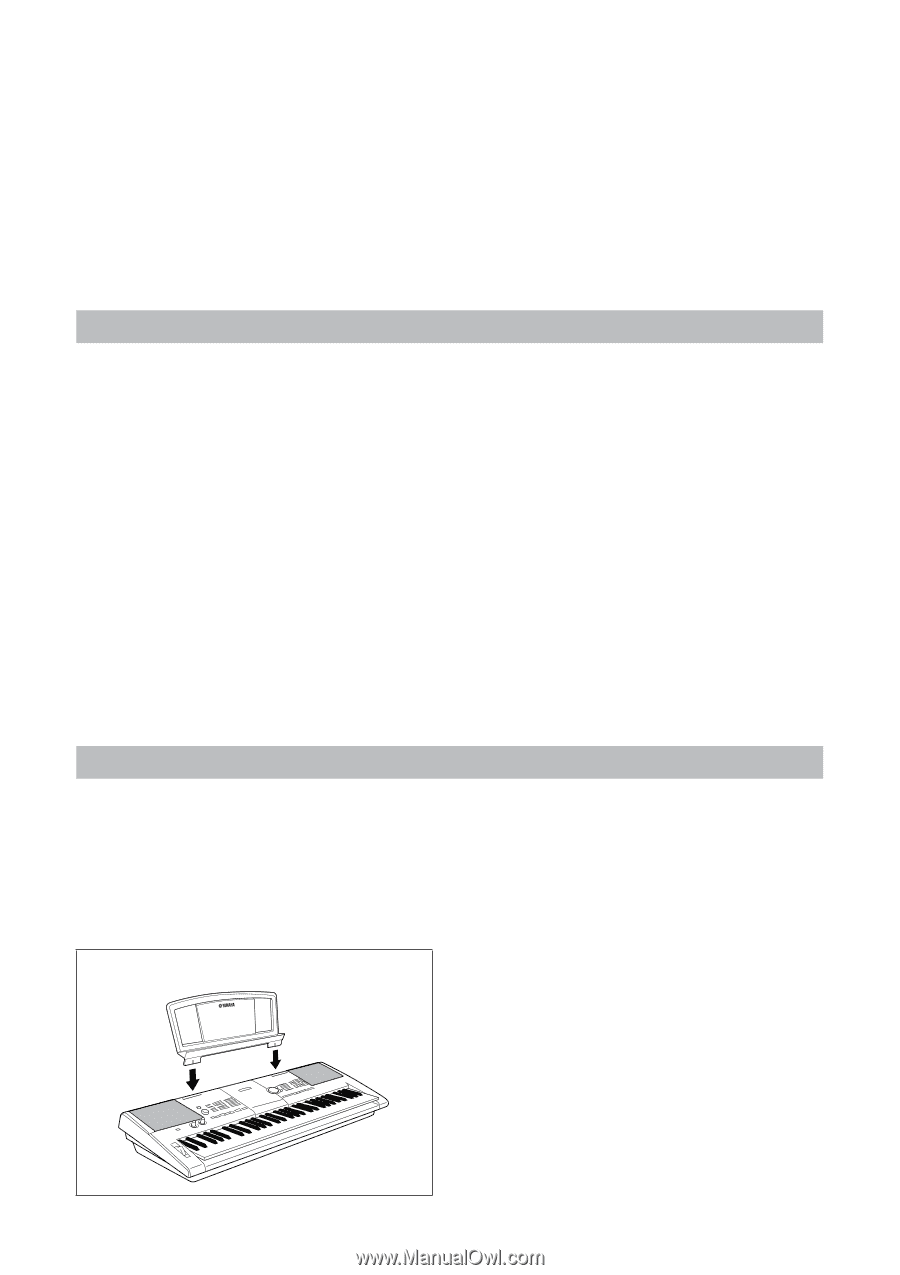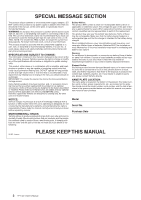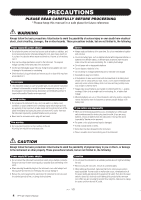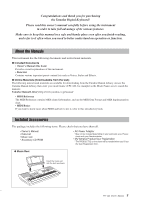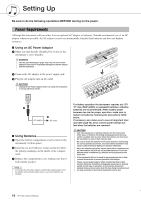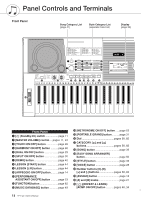Yamaha YPT-420 Owner's Manual - Page 7
About the Manuals, Included Accessories, the Yamaha Digital Keyboard - features
 |
UPC - 086792317045
View all Yamaha YPT-420 manuals
Add to My Manuals
Save this manual to your list of manuals |
Page 7 highlights
Congratulations and thank you for purchasing the Yamaha Digital Keyboard! Please read this owner's manual carefully before using the instrument in order to take full advantage of its various features. Make sure to keep this manual in a safe and handy place even after you finish reading, and refer to it often when you need to better understand an operation or function. About the Manuals This instrument has the following documents and instructional materials. ● Included Documents • Owner's Manual (this book) Provides overall explanations of this instrument. • Data List Contains various important preset content lists such as Voices, Styles and Effects. ● Online Materials (Downloadable from the web) The following instructional materials are available for downloading from the Yamaha Manual Library. Access the Yamaha Manual Library, then enter your model name (YPT-420, for example) in the Model Name area to search the manuals. Yamaha Manual Library http://www.yamaha.co.jp/manual/ • MIDI Reference The MIDI Reference contains MIDI related information, such as the MIDI Data Format and MIDI Implementation chart. • MIDI Basics If you want to know more about MIDI and how to use it, refer to this introductory book. Included Accessories The package includes the following items. Please check that you have them all. • Owner's Manual • Data List • Music rest • Accessory CD-ROM • AC Power Adaptor * May not be included depending on your particular area. Please check with your Yamaha dealer. • My Yamaha Product User Registration * The PRODUCT ID on the sheet will be needed when you fill out the User Registration form. ● Music Rest Insert the music rest into the slots as shown. 5 YPT-420 Owner's Manual 7