Zenith 86-C Owner's Manual (English) - Page 21
Call Waiting, Caller ID, Voice Commands
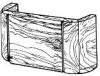 |
UPC - 011009205136
View all Zenith 86-C manuals
Add to My Manuals
Save this manual to your list of manuals |
Page 21 highlights
Call Waiting During a call, one beep indicates another incoming call. Press to receive the waiting call then press again to switch between calls. Caller ID Caller ID displays the number and/or name of the person calling when your phone rings. Voice Commands Voice Commands allow you to do things by verbal command (e.g., make calls, confirm Voicemail, etc.). Press the Voice Commands Key ( ) and follow the prompts to set up your voice command(s). NOTE Voice Commands can also be started with the designated key on your Bluetooth® device. Please check the manual of the Bluetooth® device for further instructions. VX8600 19

VX8600
19
Call Waiting
During a call, one beep indicates another incoming
call. Press
to receive the waiting call then
press
again to switch between calls.
Caller ID
Caller ID displays the number and/or name of the
person calling when your phone rings.
Voice Commands
Voice Commands allow you to do things by verbal
command (e.g., make calls, confirm Voicemail,
etc.). Press the Voice Commands Key (
) and
follow the prompts to set up your voice
command(s).
NOTE
Voice Commands can also be started with the
designated key on your
Bluetooth
®
device. Please
check the manual of the
Bluetooth
®
device for
further instructions.














