Zenith 86-C Owner's Manual (English) - Page 36
My Music, 5 My Sounds, 6 Sync Music
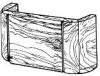 |
UPC - 011009205136
View all Zenith 86-C manuals
Add to My Manuals
Save this manual to your list of manuals |
Page 36 highlights
GET IT NOW 1.4 My Music Allows you to store and to listen to music right from your phone. Connect to V CAST to download a variety of music, transfer music between your phone and your PC, manage and organize your music files, and more. NOTE File storage varies according to the size of each file as well as memory allocation of other applications. 1. Press [MENU], 2 times, , , . 2. Use to select a submenu, then press . 34 VX8600 1.5 My Sounds Allows you to select a desired sound or record a new sound. 1. Press [MENU], 2 times, , , . 2. Press Record New or scroll and select a ringtone/sound using . Options from here: ● Press Left Soft Key [Play]. ● Press [SEND] to send a message with the sound attached. ● Press Right Soft Key [Options]. To Picture Place / Rename / Move / Lock / Erase / Erase All / Sound Info 1.6 Sync Music Allows you to synchronize the music clips from a PC to your phone. Verify that the transfer was successful on the confirmation screen. 1. Press [MENU], 2 times, , , .















