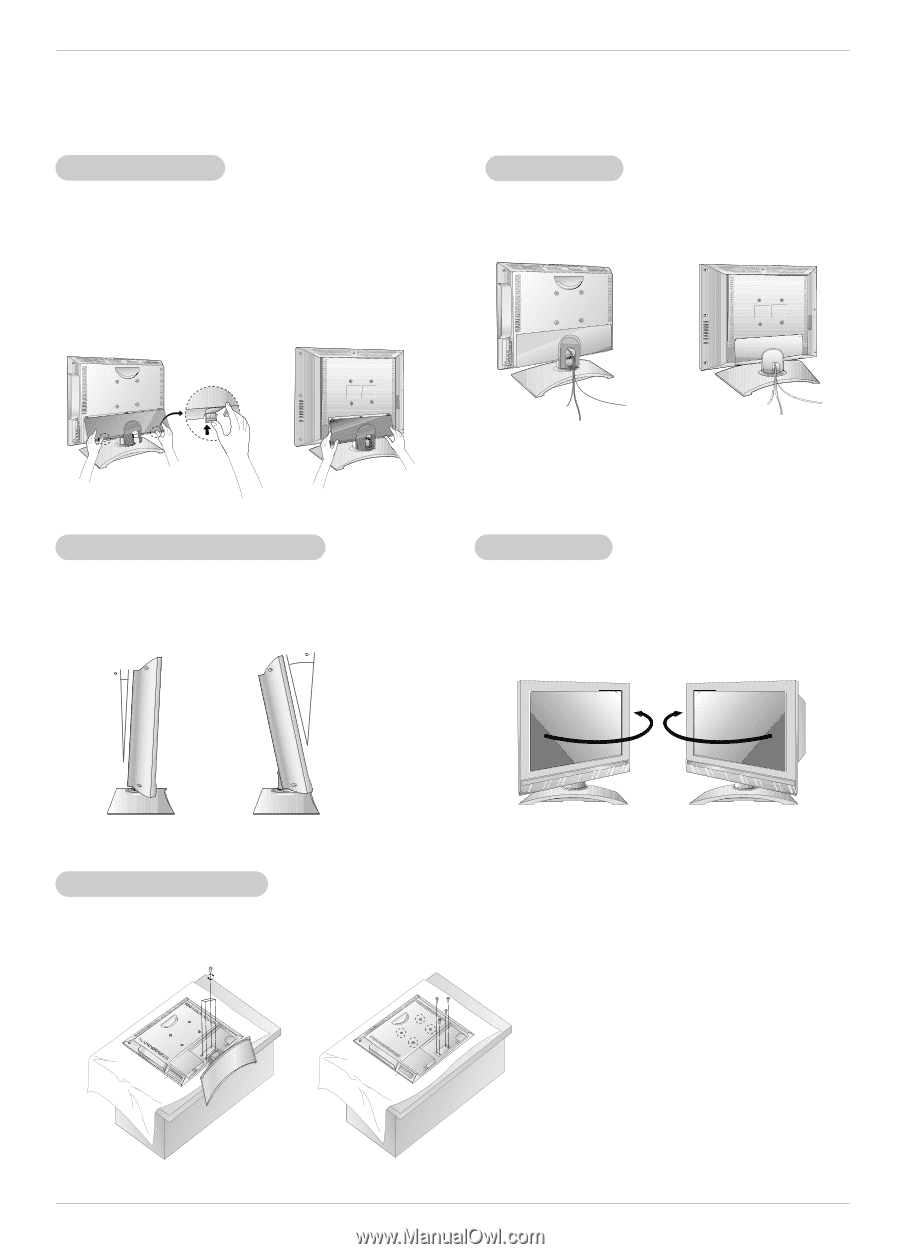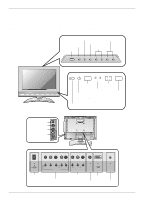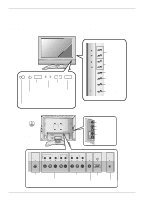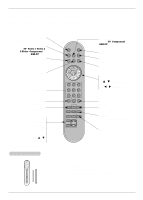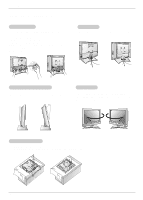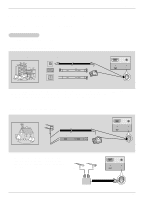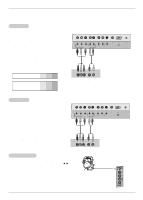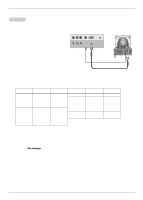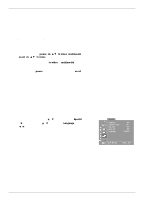Zenith L23W36 Operating Guide - Page 10
Installation Instruction - tv
 |
UPC - 044642005634
View all Zenith L23W36 manuals
Add to My Manuals
Save this manual to your list of manuals |
Page 10 highlights
Installation Installation Instruction Rear A/V Cover * The connection panel is hidden behind the A/V cover. a. Remove the cover. b. Install wires as necessary. c. Reinstall the cover. Position the A/V cover with the TV back panel, tilt it back as shown. d. Align the holes on the TV back panel with the two tabs on the rear A/V cover and insert. e. Close cover. Wire Holders - Thread, then pull the wires through the hole on the TV stand. Adjusting the TV Viewing Angle - You can adjust the vertical angle of the TV between 3° and 12°. 12 3 Swivel Stand - The TV can be conveniently swiveled on its stand 25° (L23W36) / 30°(L17W36) to the left or right to provide the optimum viewing angle. Installation on the Wall - An optional wall mount is available for this TV, see your dealer. For installation, follow the instructions provide with the optional wall mount. 10