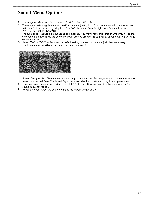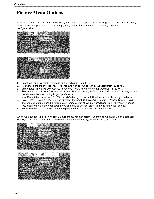Zenith Z20LCD1 Operation Guide - Page 20
You can enter the Child Lock setting to set up the V-Chip level when you enter the correct password - remote codes
 |
UPC - 719192170469
View all Zenith Z20LCD1 manuals
Add to My Manuals
Save this manual to your list of manuals |
Page 20 highlights
Operation (1). Only when the CNd Lock is ON and the Channelock will be enabled; when the Child Lock Setup is OFF, and the Channelock is disabled. (2)_ Lock code: VOhip password _n be set up when the code is locked, Enter the 4-digit password which you choose! The factory default pass_rd is 0000. 4_ S_eep Timer: Set the sleeping timer and the alert function which indicates the time left. 5. Closed Caption (CO) setting: Select OOt-0C4, TXTI~TXT4 or OFR 6. Reset to defaugt: It is us_ to reset the OSD settings. 7, Note:if your ever forget your password,key in'3','4','4','8'on the remote control.I-IF1 When the input source is in PC(only for 15) or Component mode, you can select Source OSD, Language, Sleep timers and Reset to default; shown in the figure below: Source OSD, Language, Sleep timer and Reset to default options are operated similarly as the above instructions! Child Lock When you enter the Child Lock setting a message on the display will prompt you to enter password,shown in the figure below, You can enter the Child Lock setting to set up the V-Chip level when you enter the correct password: 1. Age: it may be set to Child, Youth, Youth Adult, Adult only, Custom or Off; when you select Custom, it can be set according to you preference.