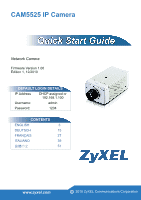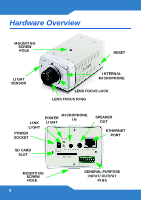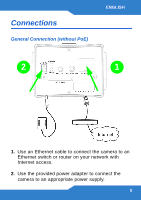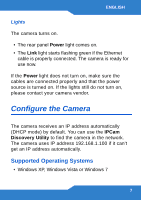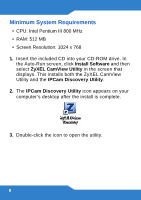ZyXEL CAM5525 Quick Start Guide - Page 5
Connections - router
 |
View all ZyXEL CAM5525 manuals
Add to My Manuals
Save this manual to your list of manuals |
Page 5 highlights
Connections General Connection (without PoE) ENGLISH 2 1 1. Use an Ethernet cable to connect the camera to an Ethernet switch or router on your network with Internet access. 2. Use the provided power adapter to connect the camera to an appropriate power supply. 5

ENGLISH
5
Connections
General Connection (without PoE)
1.
Use an Ethernet cable to connect the camera to an
Ethernet switch or router on your network with
Internet access.
2.
Use the provided power adapter to connect the
camera to an appropriate power supply.
1
2