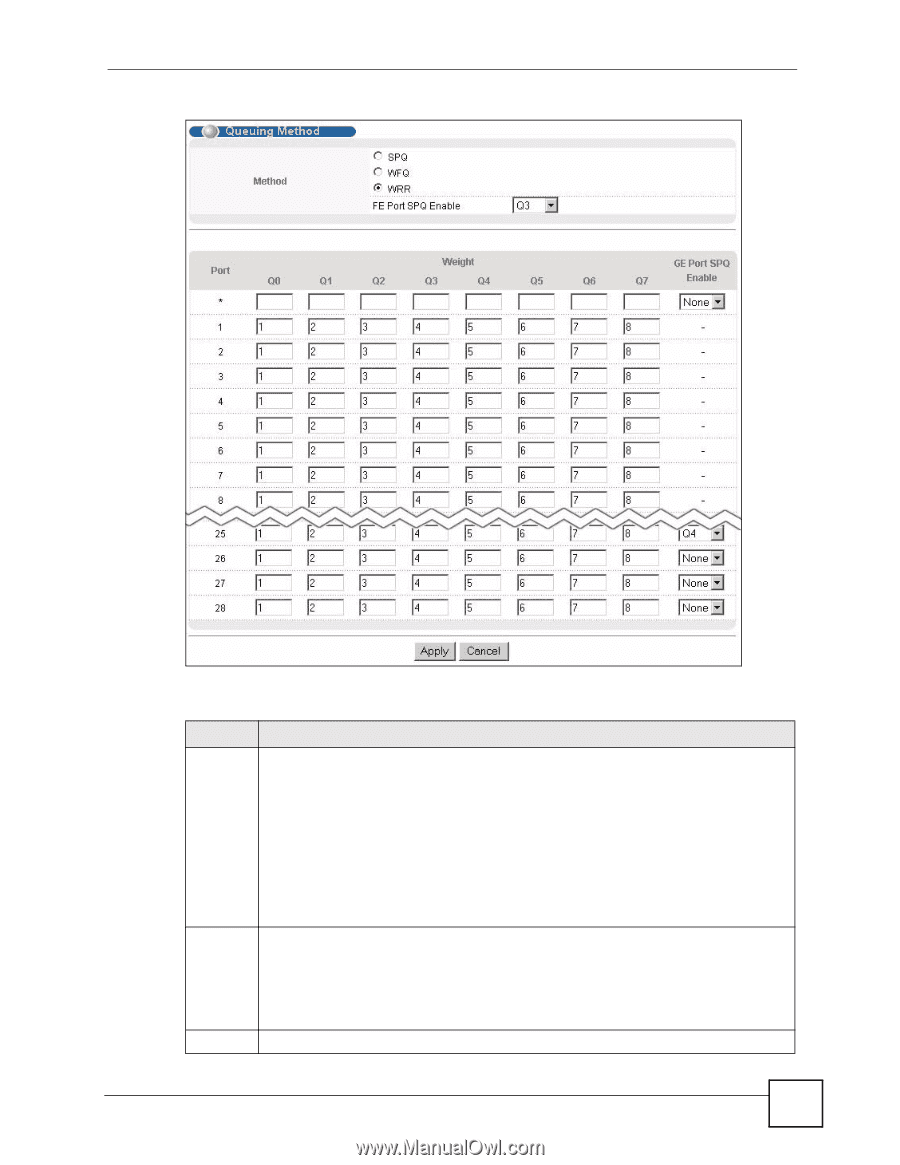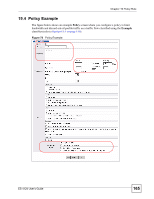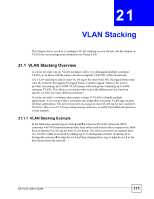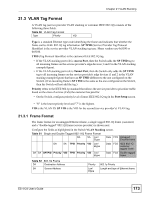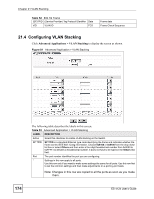ZyXEL ES-4124 User Guide - Page 169
Table 49
 |
View all ZyXEL ES-4124 manuals
Add to My Manuals
Save this manual to your list of manuals |
Page 169 highlights
Figure 79 Advanced Application > Queuing Method Chapter 20 Queuing Method The following table describes the labels in this screen. Table 49 Advanced Application > Queuing Method LABEL DESCRIPTION Method Select SPQ (Strictly Priority Queuing), WFQ (Weighted Fair Queuing) or WRR (Weighted Round Robin). Strictly Priority services queues based on priority only. When the highest priority queue empties, traffic on the next highest-priority queue begins. Q7 has the highest priority and Q0 the lowest. Weighted Fair Queuing is used to guarantee each queue's minimum bandwidth based on their bandwidth portion (weight) (the number you configure in the Weight field). Queues with larger weights get more guaranteed bandwidth than queues with smaller weights. Weighted Round Robin Scheduling services queues on a rotating basis based on their queue weight (the number you configure in the queue Weight field). Queues with larger weights get more service than queues with smaller weights. FE Port SPQ Enable This field is applicable only when you select WFQ or WRR. Select a queue (Q0 to Q7) to have the Switch use Strictly Priority to service the subsequent queue(s) after and including the specified queue for the 10/100 Mbps Ethernet ports. For example, if you select Q5, the Switch services traffic on Q5, Q6 and Q7 using Strictly Priority. Select None to always use WFQ or WRR for the 10/100 Mbps Ethernet ports. Port This label shows the port you are configuring. ES-4124 User's Guide 169