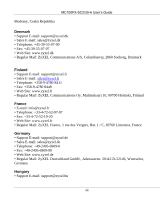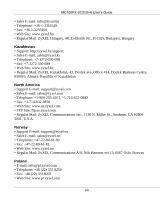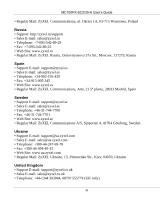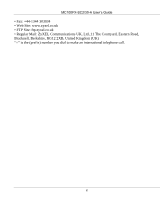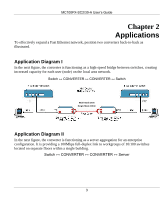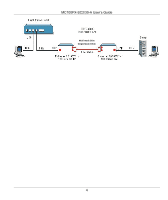ZyXEL MC100FX-SC30-A User Guide - Page 12
Introduction - converter
 |
View all ZyXEL MC100FX-SC30-A manuals
Add to My Manuals
Save this manual to your list of manuals |
Page 12 highlights
MC100FX-SC2/30-A User's Guide Chapter 1 Introduction The MC100FX-SC2/30-A media converter allows seamless integration between a (Fast) Ethernet network using unshielded twisted pair (UTP) copper cabling and a fiber network. The MC100FX-SC2-A media converter comes with a built-in multimode fiber transceiver module with SC connector that can be used for distances of up to 2km. The MC100FX-SC30-A media converter comes with a built-in single-mode fiber transceiver module with SC connector that can be used for distances of up to 30km. Use the LEDs to quickly check the status and the DIP switches to set the transmission settings and Link Fault Signaling. 1

MC100FX-SC2/30-A User’s Guide
1
Chapter 1
Introduction
The MC100FX-SC2/30-A media converter allows seamless integration between a (Fast) Ethernet
network using unshielded twisted pair (UTP) copper cabling and a fiber network.
The MC100FX-SC2-A media converter comes with a built-in multimode fiber transceiver module
with SC connector that can be used for distances of up to 2km.
The MC100FX-SC30-A media converter comes with a built-in single-mode fiber transceiver
module with SC connector that can be used for distances of up to 30km.
Use the LEDs to quickly check the status and the DIP switches to set the transmission settings
and Link Fault Signaling.