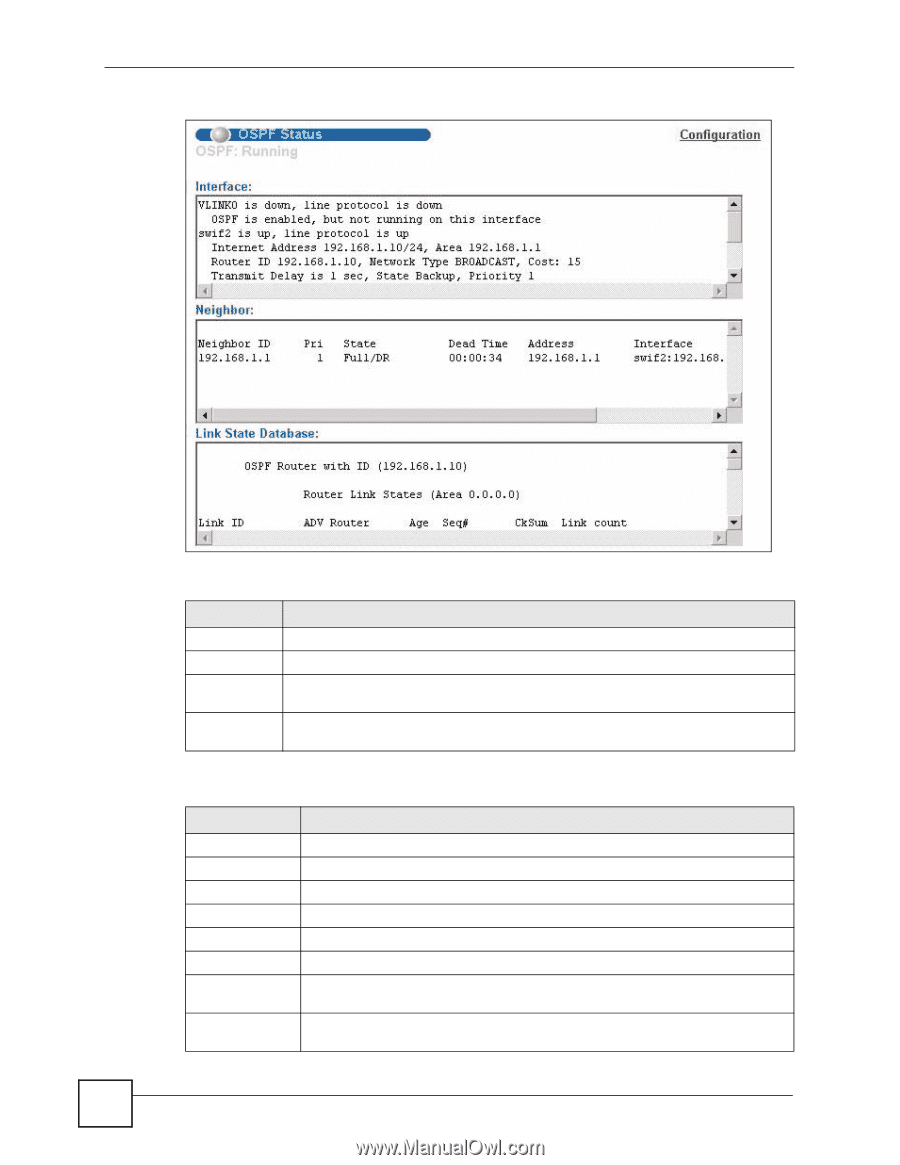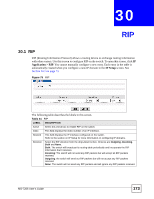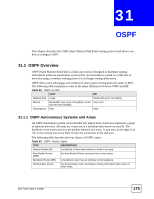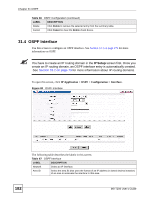ZyXEL MI-7248PWR User Guide - Page 178
Table 64, Table 65
 |
View all ZyXEL MI-7248PWR manuals
Add to My Manuals
Save this manual to your list of manuals |
Page 178 highlights
Chapter 31 OSPF Figure 78 OSPF Status 178 The following table describes the labels in this screen. Table 64 OSPF Status LABEL DESCRIPTION OSPF This field displays whether OSPF is activated (Running) or not (Down). Interface The text box displays the OSPF status of the interface(s) on the switch. Neighbor The text box displays the status of the neighboring router participating in the OSPF network. Link State Database The text box displays information in the link state database which contains data in the LSAs. The following table describes some common output fields. Table 65 OSPF Status: Common Output Fields FIELD DESCRIPTION Interface Internet Address This field displays the IP address and subnet bits of an IP routing domain. Area This field displays the area ID. Router ID This field displays the unique ID of the switch. Transmit Delay This field displays the transmission delay in seconds. State This field displays the state of the switch (backup or DR (designated router)). Priority This field displays the priority of the switch. This number is used in the designated router election. Designated Router This field displays the router ID of the designated router. MS-7206 User's Guide