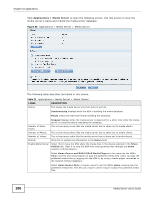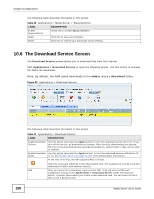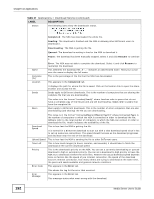ZyXEL NSA325 User Guide - Page 190
The Download Service Screen
 |
View all ZyXEL NSA325 manuals
Add to My Manuals
Save this manual to your list of manuals |
Page 190 highlights
Chapter 10 Applications The following table describes the labels in this screen. Table 36 Applications > Media Server > SqueezeCenter LABEL DESCRIPTION Enable SqueezeCenter Check this to enable SqueezeCenter. Apply Click this to save your changes. Reset Click this to restore your previously saved settings. 10.6 The Download Service Screen The Download Service screen allows you to download files from the Internet. Click Applications > Download Service to open the following screen. Use this screen to manage the NSA's file downloads. Note: By default, the NSA saves downloads in the admin share's download folder. Figure 93 Applications > Download Service The following table describes the labels in this screen. Table 37 Applications > Download Service LABEL Enable Download Service Enable Download Notify DESCRIPTION Use this option (and click the Apply button) to turn the download service off or on. If you turn off the service, all downloads are paused. Files currently downloading are queued. Turning on the download service resumes downloads (or restarts them if they are not able to resume). Use this option (and click the Apply button) to turn the download service notification off or on. See Section 10.11.4 on page 214 for more details about this feature. At the time of writing, the NSA supports RSS 2.0 feeds. Click this to get and subscribe to the NSA channel feed. This enables you to keep track and download the NSA's new contents (items). Add After you find a file to download, copy the file's URL. Then log into the NSA web configurator and go to the Applications > Download Server screen and click this button. A screen opens where you create a new download task. You can paste the file's URL or use a BitTorrent file. 190 Media Server User's Guide