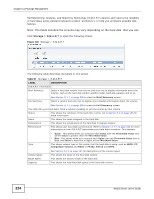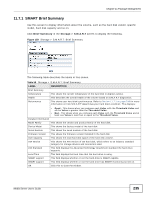ZyXEL NSA325 User Guide - Page 238
Backup: Step 1, Table 60, LABEL, DESCRIPTION
 |
View all ZyXEL NSA325 manuals
Add to My Manuals
Save this manual to your list of manuals |
Page 238 highlights
Chapter 11 Package Management The following table describes the labels in this screen. Table 60 Protect > Backup LABEL Backup Add Job Edit Job Delete Selected Job(s) Execute Job Now Restore Archive DESCRIPTION Click this to create and customize a backup job. Select a backup job in the list and click this to make some changes to it. Select a backup job in the list and click this to delete it. Select a backup job in the list and click this to run the backup job immediately. Select a backup job in the list and click this to restore the file(s) included in that backup job to the NSA. Abort Job Status This applies to Archive backups only. Refer to Section 11.9.8 on page 247 to see the screens. Select a backup job in the list and click this to stop the process if the backup job is currently active. This shows the current state of the backup job. Job Name Job Description Backup Info Scheduler Info • Waiting means the backup job is not active but is scheduled to run at some time. • Running indicates that the NSA is currently doing the backup job. When the backup job is running, you can also see a progress bar. This identifies the backup job. This is a short description of the backup job. This lists down the backup job details: type, source and target. Refer to Section 11.9.1 on page 238 and Section 11.9.2 on page 240. This shows the backup schedule, including the frequency, the time it was last run in (and whether or not it succeeded), and when it is scheduled to run again. The times use yyyy-mm-dd hh:mm:ss format. Refer to Section 11.9.4 on page 243. 11.9.1 Backup: Step 1 Use this screen to specify the job information and back up type. 238 Media Server User's Guide