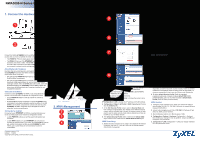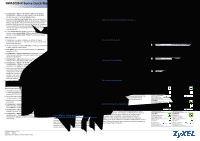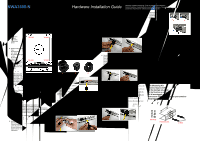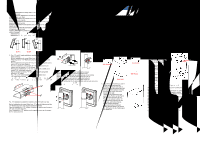ZyXEL NWA3550 Quick Start Guide - Page 3
NWA3550-N
 |
View all ZyXEL NWA3550 manuals
Add to My Manuals
Save this manual to your list of manuals |
Page 3 highlights
NWA3550-N Package Contents Packungsinhalt Contenido del paquete Contenu de l'emballage Contenuto della confezione Förpackningens innehåll 包装内容 包裝內容 1. Device Gerät Dispositivo Appareil Dispositivo Enhet 设备 裝置 WLAN2 WLAN1 2. Waterproofing Kit and Tape Dichtzubehör und -band Kit resistente al agua y cinta Kit et bande d'étanchéité Kit e nastro impermeabilizzante Vattentätande sats och tejp WLAN2 WLAN1 3. Pole Mounting and Wall Mounting Kits Mastmontage- und Wandmontagezubehör Kits de montaje en poste y pared Kits de fixation au mât et de fixation murale Kit montaggio su rack e montaggio a parete Stolpmonterings- och väggmonteringssatser 4. Power over Ethernet (PoE) Adaptor PoE-Adapter Adaptador de corriente sobre Ethernet (PoE) Adaptateur PoE (Alimentation électrique par câble Ethernet) Adattatore Power over Ethernet (PoE Ethernet (PoE) PoE-adapter (Power over Ethernet PoE PoE) 配接器 5. Quick Start Guide and Hardware Installation Guide Kurzanleitung und Hardware-Installationsanleitung Guía de instalación rápida y Guía de instalación del hardware Guide de mise en route rapide et guide d'installation matérielle Guida rapida e guida installazione hardware Snabbstartguide och maskinvaruinstallationsguide 6. Warranty Card Garantiekarte Tarjeta de garantía Carte de garantie Scheda di garanzia Garantikort Hardware Installation Guide Hardware-Installationsanleitung / Guía de instalación del hardware / Guide d'installation matérielle/Guida installazione hardware Maskinvaruinstallationsguide Ethernet Cable Connection Ethernet-Kabelverbindung Conexión del cable Ethernet Connexion par câble Ethernet Cavo Ethernet Ethernet Ethernet-sladdanslutning Waterproofing Kit. Dichtzubehör. Kit resistente al agua. Kit d'étanchéité. Kit impermeabilizzante Vattentätande sats A B C 1. Put one end of the cable through the nut (C). Führen Sie das eine Ende des Kabels durch die Dichtmutter (C). Pase un extremo del cable por la tuerca (C). Mettez une extrémité du câble à travers l'écrou (C). Inserire una estremità del cavo nel dado (C C). För in ena änden av sladden genom muttern (C C C)。 2. Open the claw (B) then close it tightly around the cable. Öffnen Sie die Klemme (B), und führen Sie sorgfältig das Kabel hindurch. Abra la garra (B) y ciérrela con firmeza alrededor del cable. Ouvrez la griffe (B) puis refermez-la étroitement autour du câble. Aprire la griffa (B) poi chiudere ermeticamente attorno al cavo B ppna klon (B) och slut den sedan tätt runt sladden B B 3. Put the body (A) over the cable then connect the end of the cable to the NWA3550-N. Setzen Sie den Körper (A) über das Kabel, und schließen Sie das andere Ende des Kabels an den NWA3550-N an. Coloque el cuerpo (A) sobre el cable y conecte el extremo del cable al NWA3550-N. Mettez le corps (A) sur le câble, puis connectez l'extrémité du câble au NWA3550-N. Posizionare il corpo (A) sul cavo quindi collegare l'estremità del cavo a NWA3550-N A NWA3550-N. För stommen (A) över sladden och anslut sedan sladdänden till NWA3550-N A NWA3550-N A NWA3550-N。 4. Gently twist the body (A) into the NWA3550-N. Drehen Sie den Körper (A) vorsichtig in den NWA3550-N. Gire con cuidado el cuerpo (A) introduciéndolo en el NWA3550-N. Tournez délicatement le corps (A) dans le NWA3550-N. Ruotare delicatamente il corpo (A) in NWA3550-N A) в NWA3550-N. Vrid varligt in stommen (A) i NWA3550-N A NWA3550-N A NWA3550-N。 5. Tightly secure the cable connector, the body (A) and claw (B) with the nut (C). Befestigen Sie den Kabelstecker, den Körper (A) und die Klemme (B) und die Dichtmutter (C). Fije con firmeza el conector del cable, el cuerpo (A) y la garra (B) con la tuerca (C). Fixez étroitement le connecteur du câble, le corps (A) et la griffe (B) avec l'écrou (C). Fissare strettamente il connettore del cavo, il corpo (A) e la griffa (B) con il dado (C A B C). Spänn sladdanslutningen, stommen (A) och klon (B) ordentligt med muttern (C A B C A B C 6. Apply the water-proofing tape properly for enhanced protection. Kleben Sie für einen zusätzlichen Schutz das Dichtungsband auf. Aplique cinta resistente al agua para una mayor protección. Appliquez correctement la bande d'étanchéité pour une protection renforcée. Applicare correttamente il nastro impermeabilizzante per una maggiore protezione Applicera den vattentäta tejpen omsorgsfullt för ökat skydd 7. Connect the other end of the Ethernet cable to the PoE Adaptor. Schließen Sie das andere Ende des Ethernetkabels an den PoE-Adapter an. Conecte el otro extremo del cable Ethernet en el adaptador PoE. Branchez l'autre extrémité du câble Ethernet à l'adaptateur PoE. Collegare l'altra estremità del cavo Ethernet all'adattatore PoE Ethernet PoE. Anslut den andra änden av Ethernet-sladden till PoE-adaptern PoE PoE Pole Mounting Mastmontage Montaje en poste Fixation au mât Montaggio su rack Stolpmontering Pole Mounting Kit Mastmontagezubehör Kit de montaje en poste Kit de fixation au mât Kit di montaggio su rack Stolpmonteringssats M6 Nuts Pole Bracket U Bolt