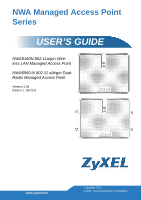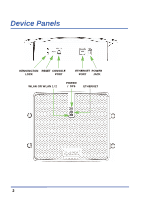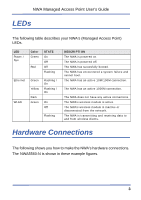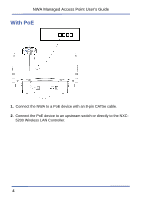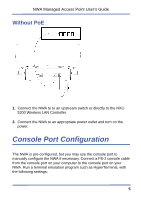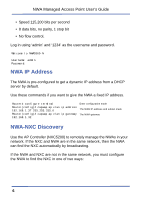ZyXEL NWA5560-N Quick Start Guide - Page 5
Console Port Configuration - manual
 |
View all ZyXEL NWA5560-N manuals
Add to My Manuals
Save this manual to your list of manuals |
Page 5 highlights
NWA Managed Access Point User's Guide Without PoE 1. Connect the NWA to to an upstream switch or directly to the NXC5200 Wireless LAN Controller. 2. Connect the NWA to an appropriate power outlet and turn on the power. Console Port Configuration The NWA is pre-configured, but you may use the console port to manually configure the NWA if necessary. Connect a PS-2 console cable from the console port on your computer to the console port on your NWA. Run a terminal emulation program such as HyperTerminal, with the following settings: 5

5
NWA Managed Access Point User’s Guide
Without PoE
1.
Connect the NWA to to an upstream switch or directly to the NXC-
5200 Wireless LAN Controller.
2.
Connect the NWA to an appropriate power outlet and turn on the
power.
Console Port Configuration
The NWA is pre-configured, but you may use the console port to
manually configure the NWA if necessary. Connect a PS-2 console cable
from the console port on your computer to the console port on your
NWA. Run a terminal emulation program such as HyperTerminal, with
the following settings: