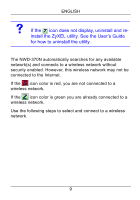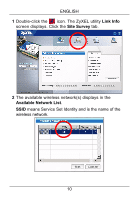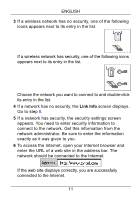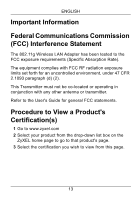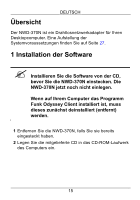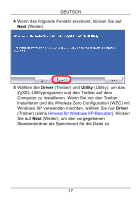ZyXEL NWD-370N Quick Start Guide - Page 13
System Requirements, 1 Note for Windows XP Users - driver windows 7
 |
View all ZyXEL NWD-370N manuals
Add to My Manuals
Save this manual to your list of manuals |
Page 13 highlights
ENGLISH 3.1 Note for Windows XP Users If you want to use WZC, either disable the ZyXEL utility (if you already installed it) or just install the driver. • To disable the ZyXEL utility, right-click the icon and select Use Windows Zero Configuration. To activate the ZyXEL utility again, double-click the icon and click OK. To install the driver only, select Driver only. System Requirements Before installation, make sure you have a computer with the following: • Pentium II 300 MHz or above • A 32-bit (v2.2) PCI slot • A minimum of 20 Mb available hard disk space • A minimum of 128 Mb RAM • A CD-ROM drive • Windows 2000 or Windows XP 12
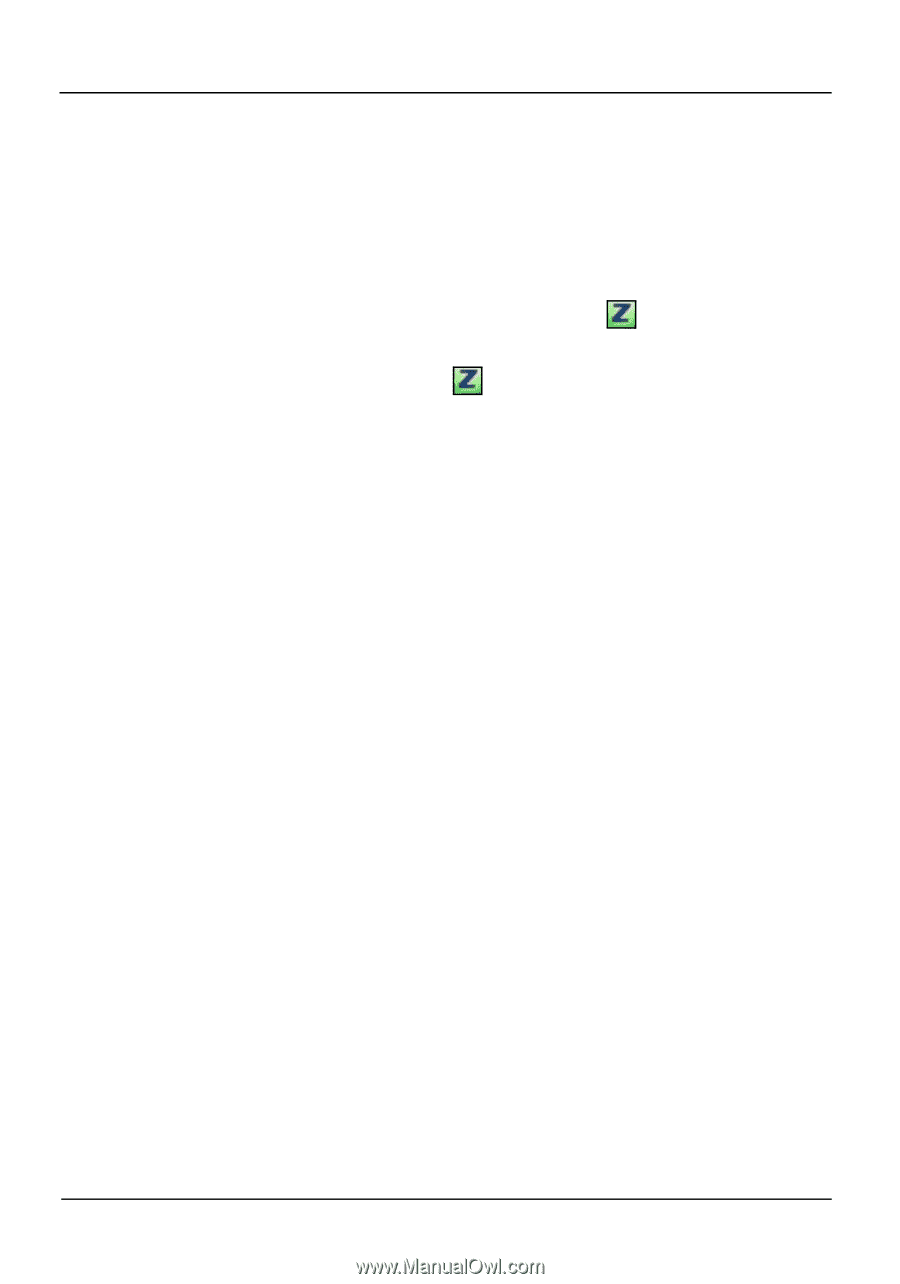
12
ENGLISH
3.1 Note for Windows XP Users
If you want to use WZC, either disable the ZyXEL utility (if you
already installed it) or just install the driver.
•
To disable the ZyXEL utility, right-click the
icon and select
Use Windows Zero Configuration
. To activate the ZyXEL
utility again, double-click the
icon and click
OK
.
To install the driver only, select
Driver
only.
System Requirements
Before installation, make sure you have a computer with the
following:
•
Pentium II 300 MHz or above
•
A 32-bit (v2.2) PCI slot
•
A minimum of 20 Mb available hard disk space
•
A minimum of 128 Mb RAM
•
A CD-ROM drive
•
Windows 2000 or Windows XP