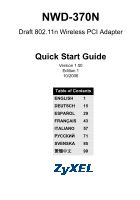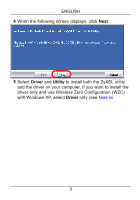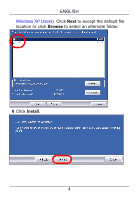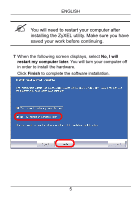ZyXEL NWD-370N Quick Start Guide - Page 4
Driver, Utility, driver only and use Wireless Zero Configuration WZC - driver xp
 |
View all ZyXEL NWD-370N manuals
Add to My Manuals
Save this manual to your list of manuals |
Page 4 highlights
ENGLISH 4 When the following screen displays, click Next. 5 Select Driver and Utility to install both the ZyXEL utility and the driver on your computer. If you want to install the driver only and use Wireless Zero Configuration (WZC) with Windows XP, select Driver only (see Note for 3
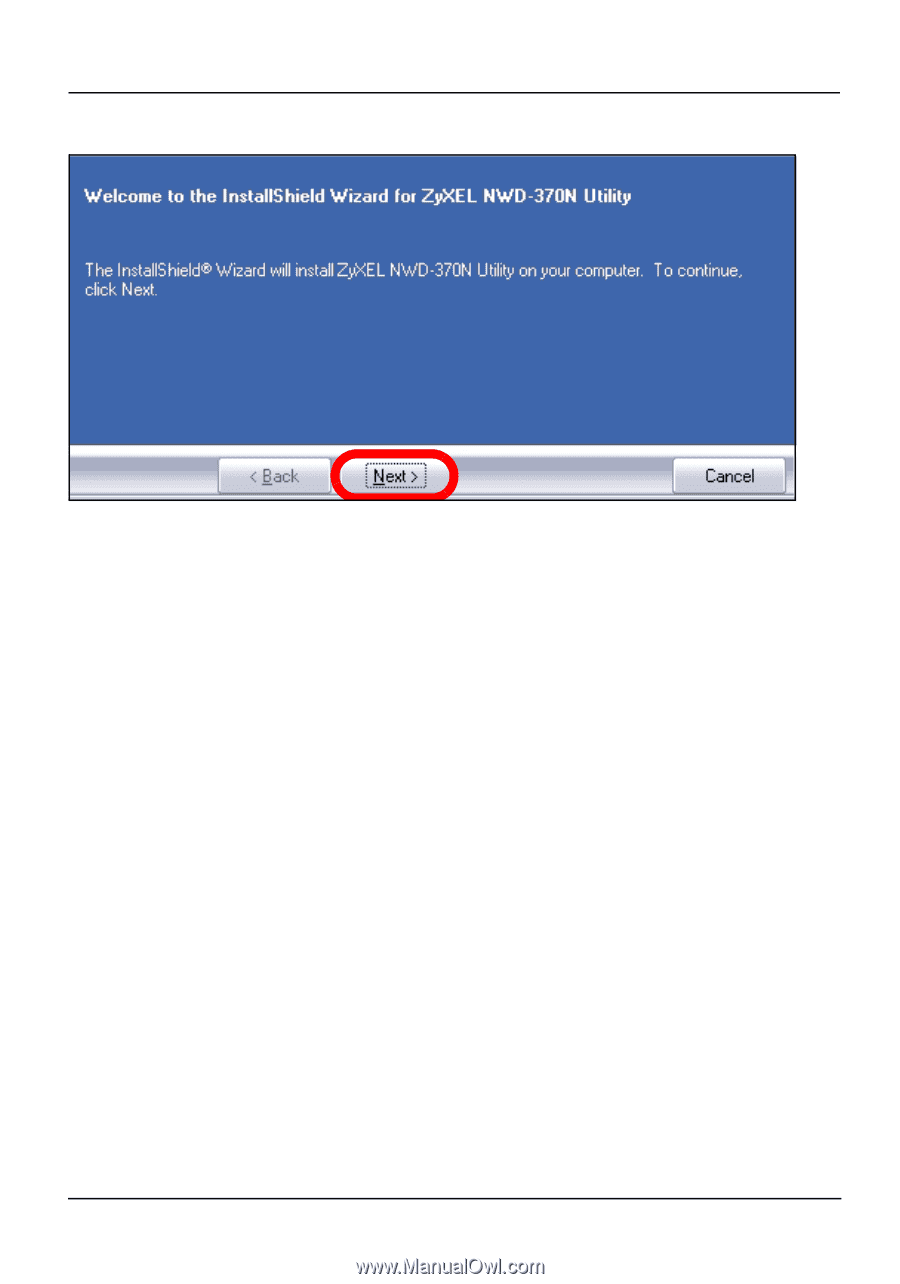
ENGLISH
3
4
When the following screen displays, click
Next
.
5
Select
Driver
and
Utility
to install both the ZyXEL utility
and the driver on your computer. If you want to install the
driver only and use Wireless Zero Configuration (WZC)
with Windows XP, select
Driver
only (see
Note for