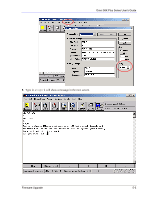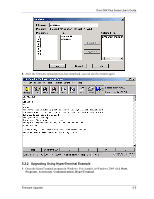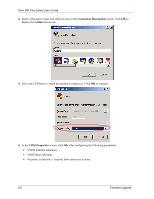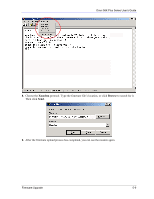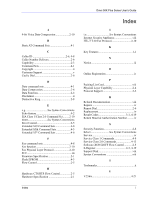ZyXEL Omni 56K USB Plus User Guide - Page 62
Transfer, Send File, to display
 |
View all ZyXEL Omni 56K USB Plus manuals
Add to My Manuals
Save this manual to your list of manuals |
Page 62 highlights
Omni 56K Plus Series User's Guide 6. Be sure you have the new firmware file on hand, then enter Y. The terminal will response as shown next. Remember that you must decompress compressed (.zip) files before you can upload them. 7. Click Transfer, then Send File to display the Send File screen. 5-8 Firmware Upgrade
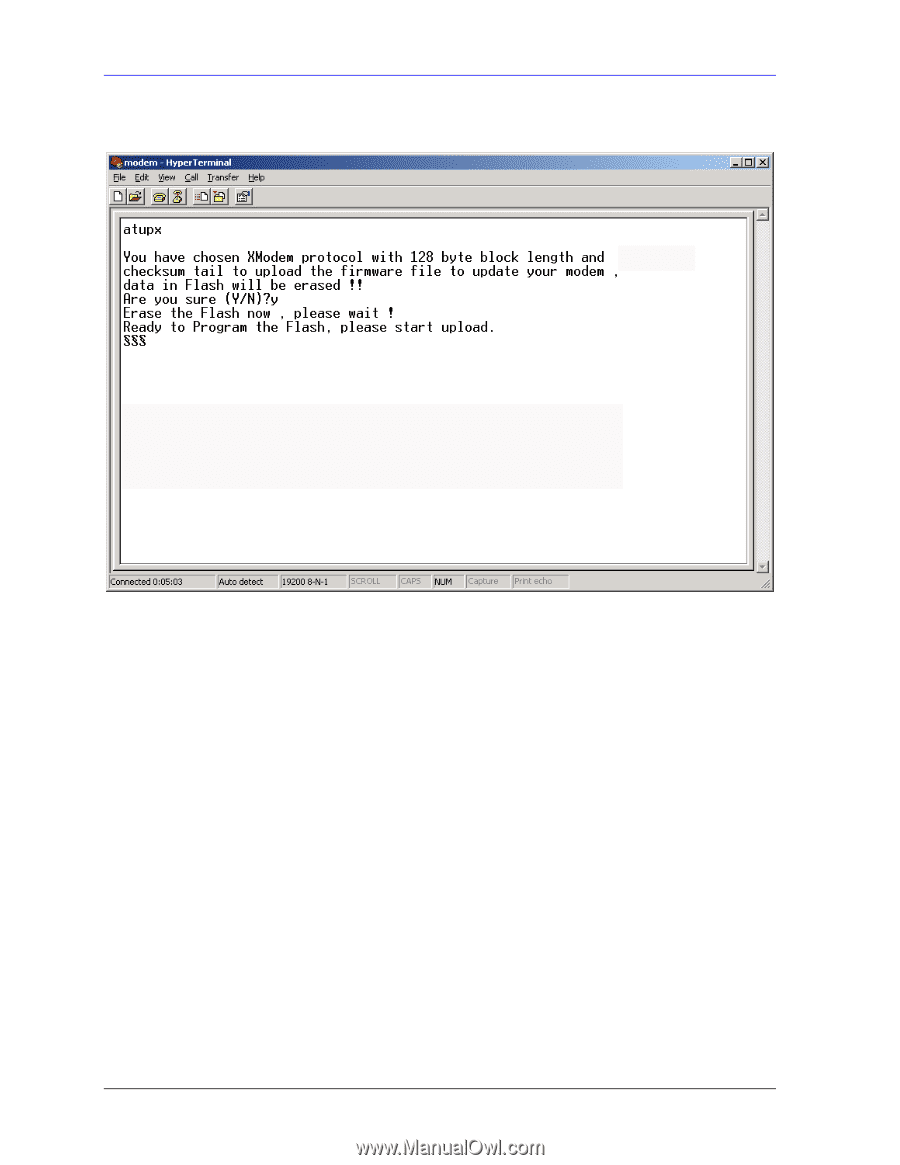
Omni 56K Plus Series User’s Guide
5-8
Firmware Upgrade
6.
Be sure you have the new firmware file on hand, then enter
Y
. The terminal will response as shown
next. Remember that you must decompress compressed (.zip) files before you can upload them.
7.
Click
Transfer
, then
Send File
to display the
Send File
screen.