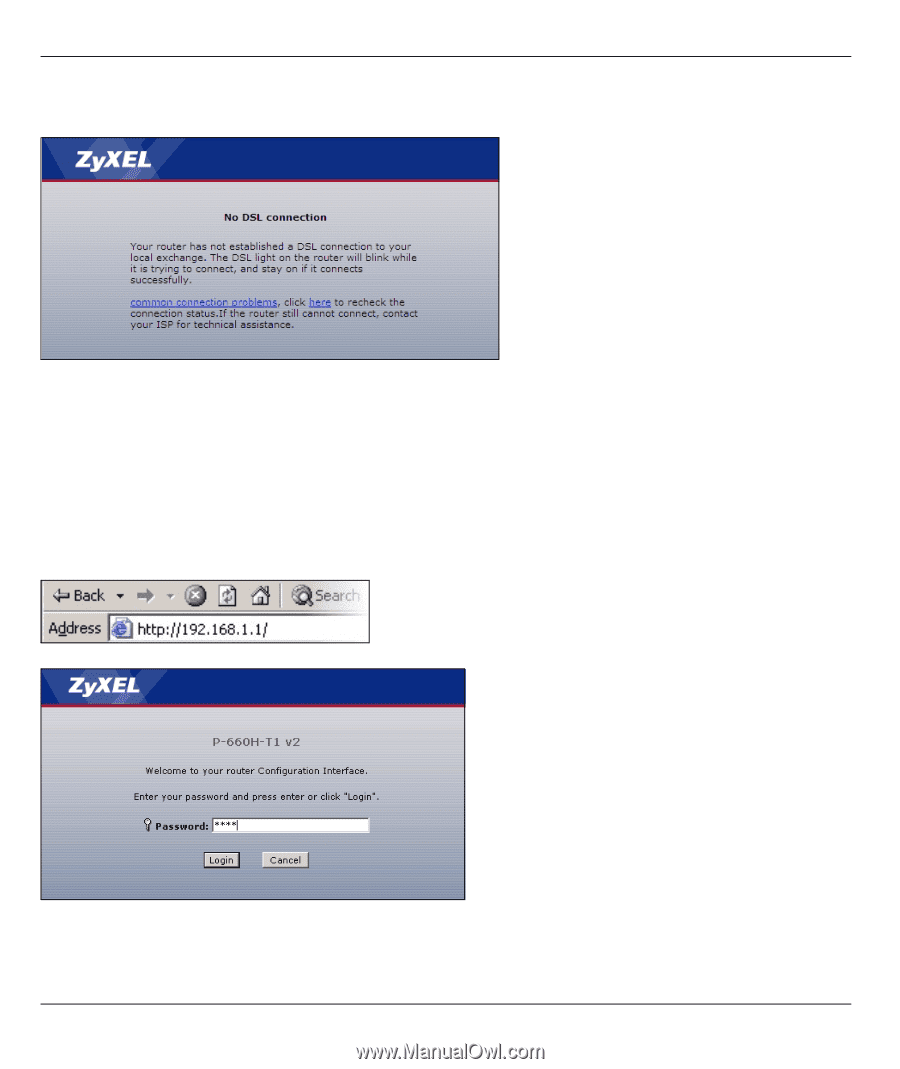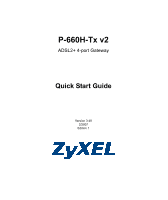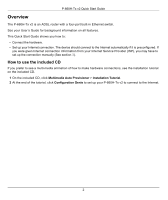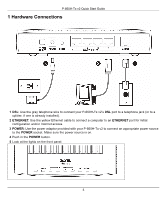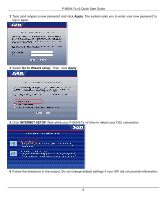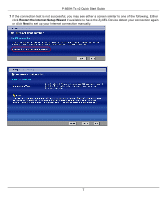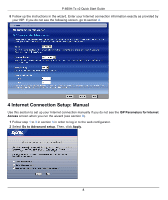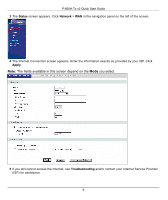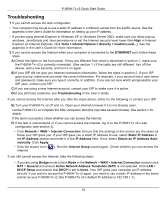ZyXEL P-660H-T1 v2 Quick Start Guide - Page 5
Internet Connection Setup: Wizard, Troubleshooting, Login - admin password
 |
View all ZyXEL P-660H-T1 v2 manuals
Add to My Manuals
Save this manual to your list of manuals |
Page 5 highlights
P-660H-Tx v2 Quick Start Guide 4 If the connection test is not successful, you may see a screen similar to the following one. Follow the instructions in the screen. If you still cannot access the Internet, follow the steps in the following section. You should have information provided by your Internet Service Provider. 5 If you do not see the connection test screen, or if the connection test is not successful, check your connections and restart the P-660H-Tx v2. If you still cannot access the Internet, follow the steps in the following section. You should have information provided by your Internet Service Provider. 3 Internet Connection Setup: Wizard Use this section to set up your Internet connection if automatic Internet connection does not work (see section 2). You should have information from your Internet Service Provider (ISP). 1 Open your browser and enter the P-660H-Tx v2's IP address 192.168.1.1 (default) as the URL. If your browser does not display a login screen, see Troubleshooting for details. 2 Enter the admin password 1234 (default). Click Login. 5