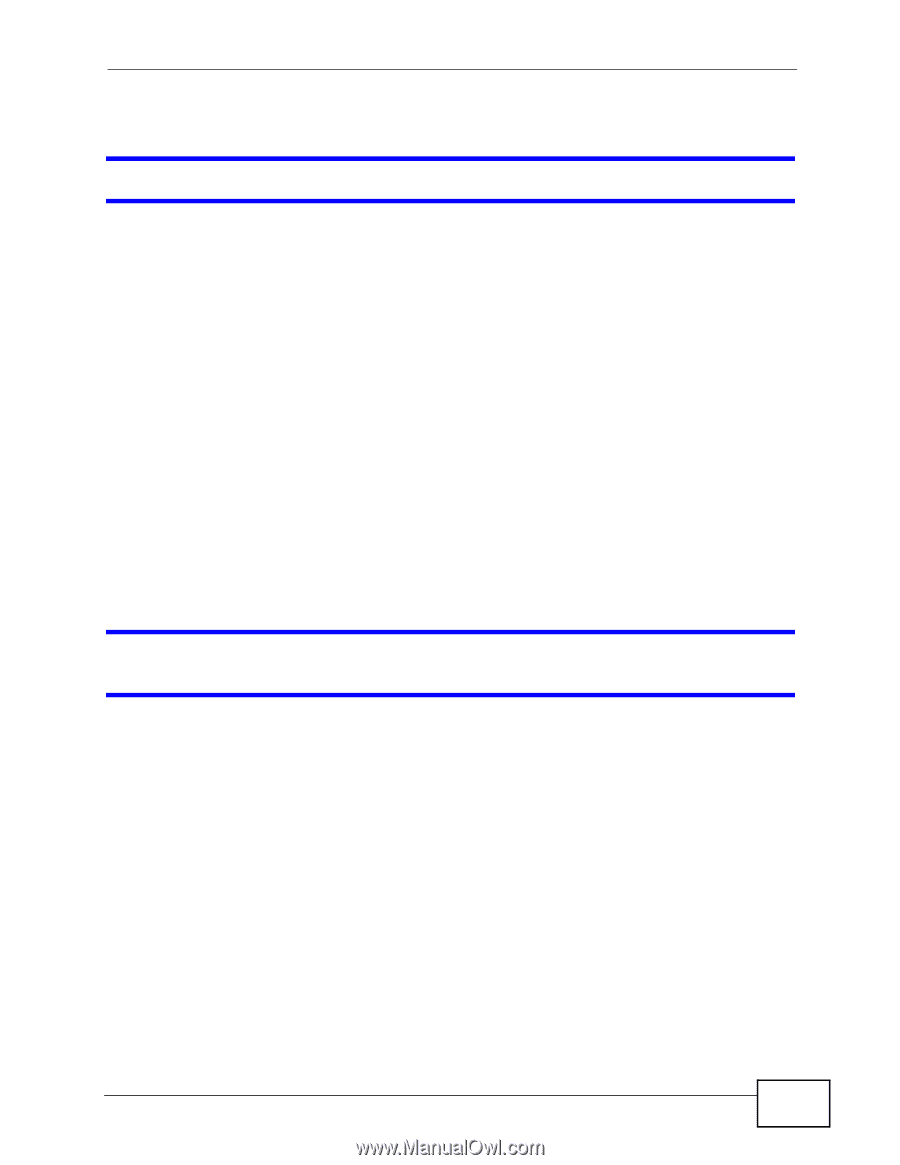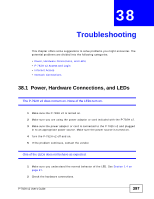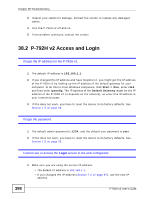ZyXEL P-792H v2 User Guide - Page 401
Network Connections
 |
View all ZyXEL P-792H v2 manuals
Add to My Manuals
Save this manual to your list of manuals |
Page 401 highlights
3 If the problem continues, contact your ISP. The Internet connection is slow or intermittent. Chapter 38 Troubleshooting 1 There might be a lot of traffic on the network. Look at the LEDs, and check Section 1.4 on page 27. If the P-792H v2 is sending or receiving a lot of information, try closing some programs that use the Internet, especially peer-to-peer applications. 2 Turn the P-792H v2 off and on. 3 If the problem continues, contact the network administrator or vendor, or try one of the advanced suggestions. Advanced Suggestions • Check the settings for QoS. If it is disabled, you might consider activating it. If it is enabled, you might consider raising or lowering the priority for some applications. 38.4 Network Connections My network cannot be connected. How can I check the Internet connection status? 1 Check the LEDs on the P-792H v2 for the following situations: • If the DSL LED is off, there is no DSL connection. Check if your cables are connected properly to the P-792H v2. • If the DSL LED is blinking fast, the P-792H v2 is initializing the DSL line. If it keeps blinking for a long time, please reboot the device. • If the INTERNET LED lights red, the P-792H v2 attempted to become IP connected but failed. The reason might be no DHCP response, no PPPoE response, PPPoE authentication failed, or no IP address from IPCP. Please check if you have entered the correct ISP account and password when setting up the Internet connection. If the status is the same, reboot the device. If the problem remains, please contact your vendor or customer support. 2 Excess errors may occur if the quality of your line is poor. If you hear noise on the line while making a telephone call, you should ask your local telecommunications office to check the lines in your house or apartment building and the line from your residence to your DSL service provider. P-792H v2 User's Guide 401